You can use WebX to access the SQL Queries Lists that are available on your system, such as the Points List. These Lists provide the same data as the Queries Lists in ViewX.
To display a Queries List:
- Select the Queries button on the navigation bar to display the Queries Bar.
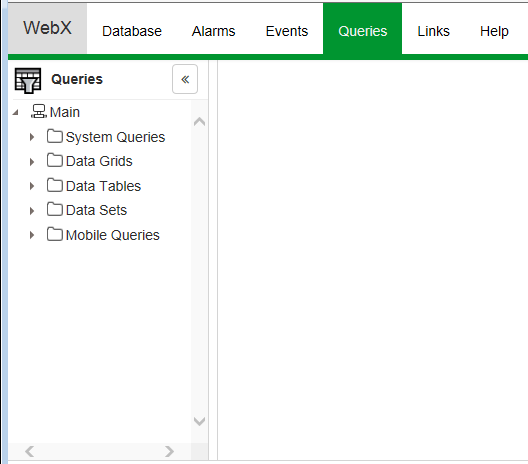
- Select the arrow next to the System Queries entry to expand that branch of the Queries Bar.
The branch provides access to various types of List, for example, to the Channels List, Points List, and so on.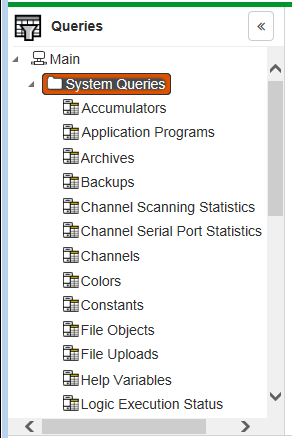
- Use the vertical scroll bar to scroll down to the Points entry.
- Select the Points entry display the Filter Columns window for the Points List. You can use the Filter Columns window to restrict the Points List so that it only displays points with certain properties or values. For this tutorial, you are going to filter the Points List so that it only shows SCADAPack Modbus digital input points.
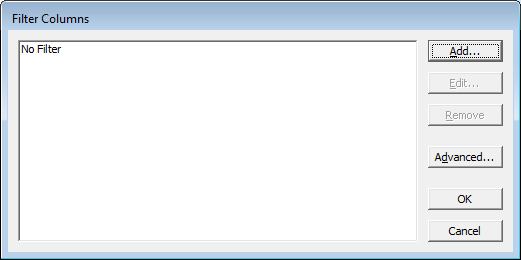
- Select the Add button to display the Add Clause window.
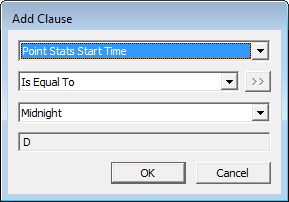
- Use the Add Clause window to apply a filter:
- Set the top combo box to Type (TypeDesc)
- Set the middle combo box to Is Equal To
- Set the bottom combo box to Modbus - Advanced SCADAPack Modbus Digital Input Point.
This restricts the list so that it only displays points that have a TypeDesc value of Advanced Modbus SCADAPack Modbus Digital Input Point (points that are SCADAPack Modbus digital input points).
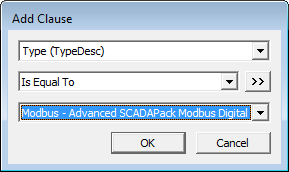
- Select the OK button to confirm your selection and close the Add Clause window.
- Select the OK button on the Filter Columns window to confirm your selection and close the Filter Columns window.
The Points List is filtered so that it only displays SCADAPack Modbus digital input points:
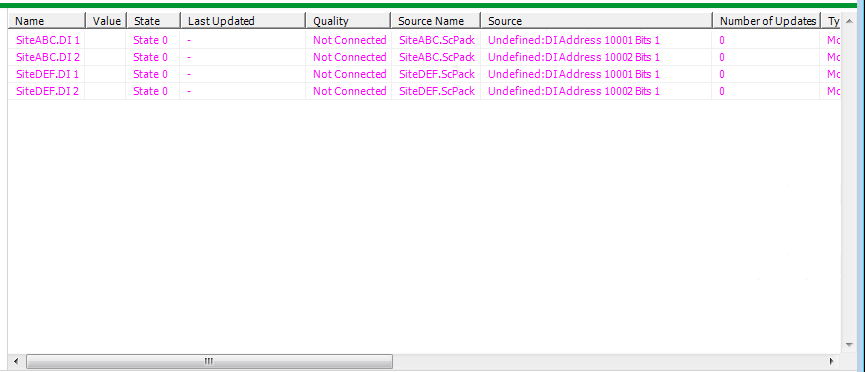
Now that you know how to access Queries Lists in WebX, you can Log Off from WebX.
Further Information
Lists in WebX: see View and Action Lists on a WebX Client in the ClearSCADA Guide to ViewX and WebX Clients
Understand the Queries Bar branch structure: see Queries Bar in the ClearSCADA Guide to ViewX and WebX Clients.