The Alarm Banner is displayed at the bottom of the WebX window. It is the primary alarm display on a WebX client. It provides similar information to the Alarm Banner on a ViewX client. The Alarm Banner contains an entry for each existing alarm and each cleared unacknowledged alarm to which your user account settings provide access.
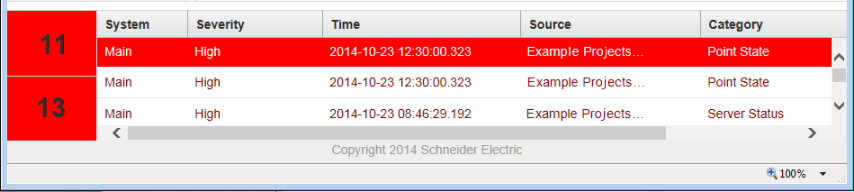
The Alarm Bell button on the left indicates the number of unacknowledged alarms (top value), compared to the number of alarms (bottom value).
As with the Alarm Banner in ViewX, you can right-click on an entry in the Alarm Banner to display a context-sensitive menu. You can use the options to perform various activities, such as Acknowledge the selected alarm, or locate the database item with which the alarm is associated (using the Locate in Database Explorer option).
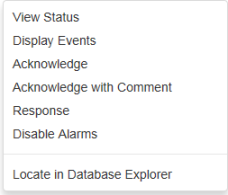
Now that you are familiar with the Alarm Banner on a WebX client, proceed to Access Database Items via WebX.
Further Information
Understand the Alarm Banner: see Alarm Banner.