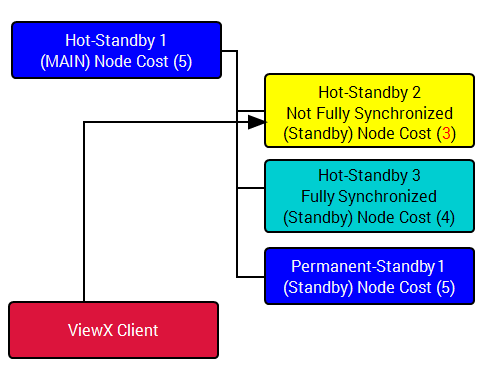Connect Client to Fully Synchronized Server Only
When you create a client connection to a system with several nodes you can define which node (server) the client connects to by setting the node cost.
Where all nodes within a system have equal cost the client connects to the server that is currently identified as the MAIN.
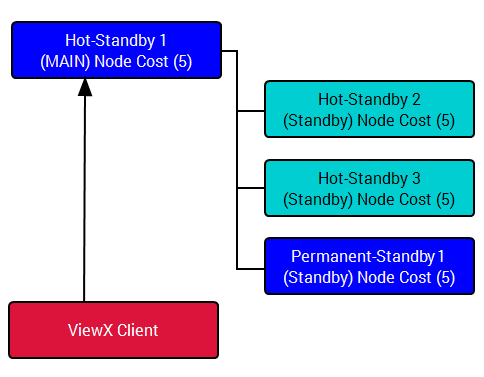
If you want a client to connect to a Standby server by default you can lower the Node Cost for the server you want to use.
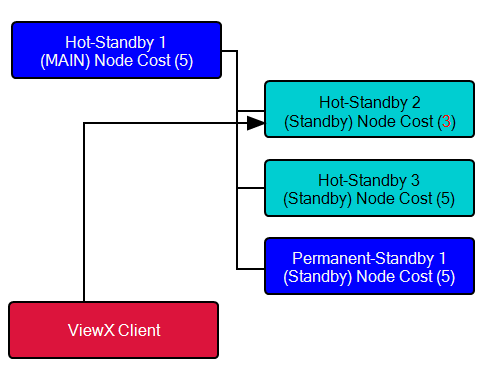
This is commonly used to direct client connections to a Permanent Standby server, which can then be used to perform data queries and reducing the load on the MAIN server.
Standby and Permanent Standby servers synchronize with the MAIN to ensure they contain latest current and historic data. The process of synchronization can take some time, particularly when a new server is added to the system. By default a client will connect to the node with the lowest cost, whether it is synchronized or not.
If you connect to a server that is not fully synchronized, any historic queries may not provide you with accurate data. You can specify that a client connection does not connect to a server when it is not fully synchronized
To define whether the client connects to synchronized servers only, you need to use the Connect to Fully Synchronized Only check box on the Client Configuration window:
- Display the Client Configuration Window
- Either:
Check the Connect to Fully Synchronized Only check box to connect to fully synchronized servers only in the system. The client will connect to either the MAIN or the next available standby server if the Node Cost is lower.
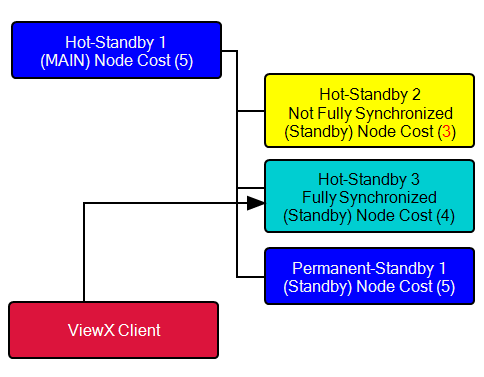
Or:
Clear the Connect to Fully Synchronized Only check box to allow the client to connect to any server, even if it is not fully synchronized.