You can use the Options window to set a limit for the number of ViewX document windows that can be open at the same time. For example, if you set the limit to 3, any user that logs on to the client will only be able to display three document windows at the same time. If the user tries to display additional documents, a message is displayed informing the user that they need to close a document before the new document can be displayed.
NOTE: ViewX documents are visual displays such as Mimics, Trends, X-Y Plots, Logic programs, and so on.
To define the maximum number of ViewX document windows that can be displayed simultaneously on the client:
- Display the Options Window.
- Select the General tab.
- In the Miscellaneous section, use the Maximum Windows spin-box to set the maximum amount. You can use a value from 1 to 100. The default value is 100.
- Select the OK button to apply the changes.
NOTE: The text '(Overridden by startup configuration)' appears alongside a property when that property is unavailable for configuration via the Options window. The text is displayed when the ViewX client is configured to run on a Multi-Monitor setup for which the Startup Configuration File determines the value of that property.
If you attempt to open an additional document window when the maximum number has been reached, the following notification will appear.
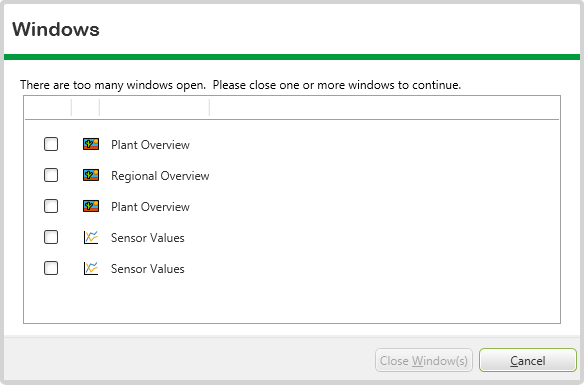
To continue, place a check mark next to the document window(s) you would like to close, then select Close Window(s).
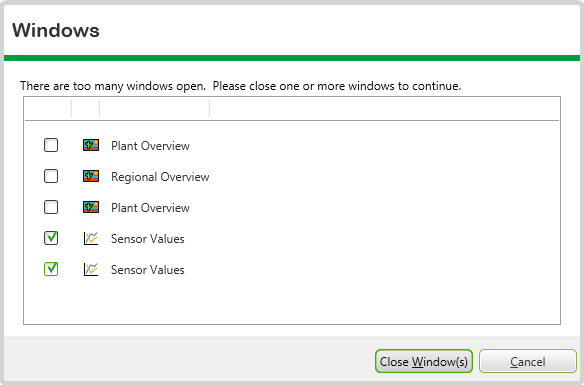
If any of the selected document windows include unsaved configuration changes, you will be prompted to save the changes.
If you select Cancel instead of Close Window(s), the document window you attempted to open will not display.