You can use the /? command to display a Command Line Options dialog box that shows the ViewX commands (switches) that are available. The Command Line Options dialog box lists the ViewX commands, the syntax for arguments for those commands, and also provides several examples of valid commands.
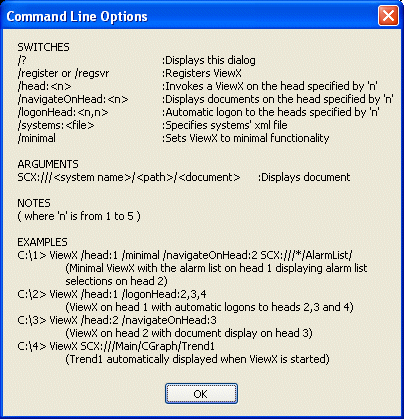
To display the ViewX Commands:
- In Microsoft Windows, run the Command Prompt.
- When the prompt is displayed, use the change directory command to locate your ViewX application. For example, if your command prompt shows Documents and Settings\<Your Windows ID> when you first display it, you need to enter:
cd <the location of your ViewX application>
Do not include the angle brackets. For example:
cd C:/Program Files/Schneider Electric/ClearSCADA
- Press the Enter key. The command prompt should change to show the location of your ViewX application.
- When the prompt shows the location of your ViewX application, enter:
ViewX/?
- Press the Enter key to display the display the Command Line Options dialog box.
NOTE: Alternatively, you can enter the location of your ViewX application and add the suffix of SE.Scada.ViewX.exe /? as the Target of a desktop shortcut. You can then use the desktop shortcut to display the Command Line Options dialog box. There has to be a space between SE.Scada.ViewX.exe and /?. For more information on desktop shortcuts, please refer to the documentation supplied with your Windows operating system.