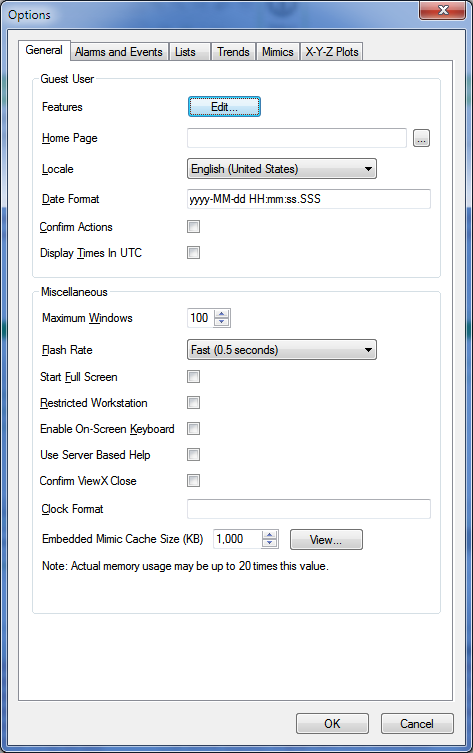To display the Options window:
- Log on to a ViewX client via a user account that has been configured to have the Configure Options feature enabled (see Define the ViewX Configuration Settings for a User in the ClearSCADA Guide to Security).
- Select the File menu.
- Select the Options option.
The Options window is displayed.