A Third Party ODBC client can only connect to a ClearSCADA server if it has the ClearSCADA Data Components installed. Once installed, the Data Components will handle the communications between the Third Party ODBC applications and the ClearSCADA server.
By installing the Data Access components, you allow the Third Party ODBC applications to access the ClearSCADA database on the ClearSCADA server using the TCP/IP protocol. This means that DCOM is not used and so the problems commonly associated with DCOM systems are avoided DCOM Issues.
NOTE: The Third Party ODBC client has to have a valid ClearSCADA connection Configure an ODBC Client - System Connection using a DSN and Data Access license Associate a Third-Party ODBC Client - System with a Data Access License.
To install the ClearSCADA Data Access components on a computer that runs Third Party ODBC application(s):
- Log on to the PC that runs the Third Party application(s).
- Run the Setup.exe file that was supplied by Schneider Electric. This Microsoft Installer file initiates the ClearSCADA installation and is downloaded or supplied on digital media when you purchase your system. For more information, please contact your system administrator. When you run the setup.exe file, the ClearSCADA Setup Wizard runs.
- On the first page of the Wizard, select the Next button.
- On the second page of the Wizard, read the license agreement, select the ‘I acknowledge the terms in the License Agreement’ button, then select the Next button.
- On the third page of the Wizard, enter your user name and organization, then press the Next button.
- On the fourth page of the Wizard, select the Custom button.
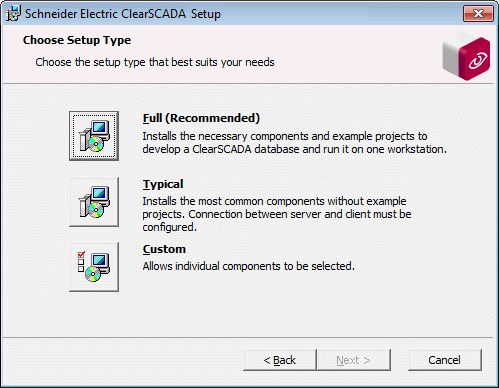
- On the fifth page of the Wizard, select the Data Access branch and then choose either the Entire Feature will be Installed on Local Hard Drive or Will be Installed on Local Hard Drive options.
- Select the Next button, and on the sixth page, define a Super User account if required (check the Disable Super User account check box if you do not require a Super User). For more information, see Configure the Super User Account in the ClearSCADA Guide to Security.
- Select the Next button.
The Data Access components installation process begins. When the process is complete, the Wizard displays a ‘Completing’ page. - On the ‘Completing’ page of the Wizard, select the Finish button.
Now that you have installed the Data Access components on the computer that is running Third Party ODBC applications, you need to Configure an ODBC Client - System Connection using a DSN and Associate a Third-Party ODBC Client - System with a Data Access License.