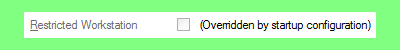You can use the Startup Configuration File to define a Multi-Monitor setup as a restricted workstation (see Define whether the ViewX Client is a Restricted Workstation).
When the ViewX client is launched in this way, the following occurs:
- Window Containers appear maximized
- The Minimize, Maximize, Restore and Close buttons do not display
- Windows cannot be resized or moved.
To define a Multi-Monitor setup as a restricted workstation, you use the IsRestrictedWorkstation XML element in the Startup Configuration File.
Example:
When included in the Startup Configuration File, the following line of XML code will launch a Multi-Monitor setup as a restricted workstation.
<WindowContainers AlarmBannerWindow="Alarms" IsRestrictedWorkstation="true" >
Observe that the IsRestrictedWorkstation element is set to "true", and configured as an attribute of the WindowContainer tag.
NOTE: If the ViexX client is configured to operate as a restricted workstation in the Startup Configuration File, this will override the Restricted Workstation setting on the ViewX Options window (see Define whether the ViewX Client is a Restricted Workstation). If this is the case, the Options window will display the following: