The Options window contains a General tab that contains a Miscellaneous section.
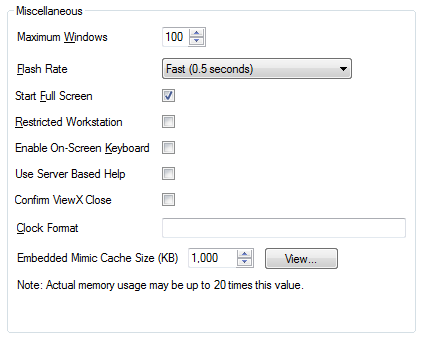
You can use the Miscellaneous settings to:
- Define the Maximum Number of Windows that can be Displayed at Once
- Define the Default Flash Rate for ViewX Documents
- Define whether the Client Displays ViewX in Full Screen Mode by Default
- Define whether the ViewX Client is a Restricted Workstation
- Enable or Disable the On-Screen Keyboard
- Specify Whether to Use Server-Based Help
- Determine if Confirmation is Required when ViewX Closes
- Add a Clock to the Status Bar on a ViewX Client
- Set the ViewX Status Bar Clock to Use UTC
- Define the Size of the Embedded Mimic Cache.
The changes you make to the Miscellaneous settings will only take effect on the ViewX client on which you make the changes.