Secondary Window Containers display document windows in Run Mode, allowing database items such as Mimics, Lists, Trends or reports to appear simultaneously on separate monitors. A Multi-Monitor setup supports up to 15 Secondary Windows Containers.
You can configure a Secondary Window Container to:
- Display a single document (see Configure a Window Container to Display a Single Document)
- Display multiple documents (see Configure a Window Container to Display Multiple Documents).
If a container supports multiple documents, each document window appears with its own tab.
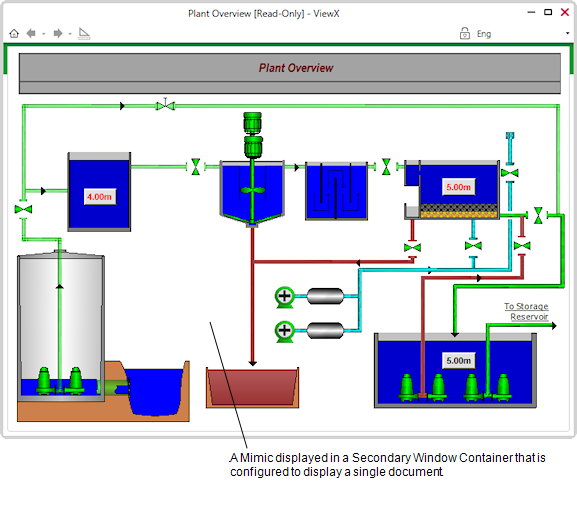
You can also use a Secondary Window Container to display the Alarm Banner in Full mode (see Launch the Alarm Banner in Full Mode).
The Quick Access Toolbar displays on each Secondary Window Container. The commands it includes duplicate those that appear on the Quick Access Toolbar on the Primary Window Container, however only commands that operate in Run mode appear. For example, the Design Mode command will not appear on the Quick Access Toolbar on a Secondary Window Container.
If the Quick Access Toolbar on the Primary Window Container contains no commands that operate in Run mode, the Quick Access Toolbar will be hidden on all Secondary Window Containers.
Further Information