You can shutdown a server from within the System Status window providing you have System Admin permission, (see Allocating Security Permissions).
When a server node is selected to be shutdown the following confirmation window is displayed:
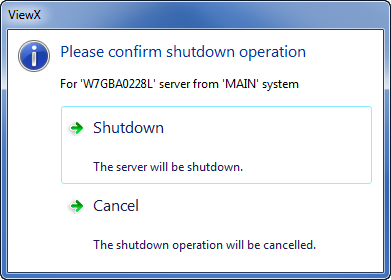
When the Shutdown button is pressed the confirmation window closes and the shutdown process begins. The server state in the System Status window is updated to ’Shutting Down’ with a busy indicator until the shutdown is complete. The status is updated to ‘Offline’ and the busy indicator removed. If an error occurs when issuing the shutdown request, a diagnostic message is displayed and the node status will revert to its previous value. If an error occurs after the shutdown request has been issued (e.g. connection is lost), then a diagnostic message is NOT be displayed and the node status is updated to ‘Offline’ immediately.