You can use a Third Party OPC client application to access your ClearSCADA system. To do this, you need to install the Data Access components of ClearSCADA on the same PC as the Third Party OPC client application. You will also need to configure the Third Party application so that it can make a connection to the Data Access components (as the Data Access components handle the communications to the ClearSCADA server).
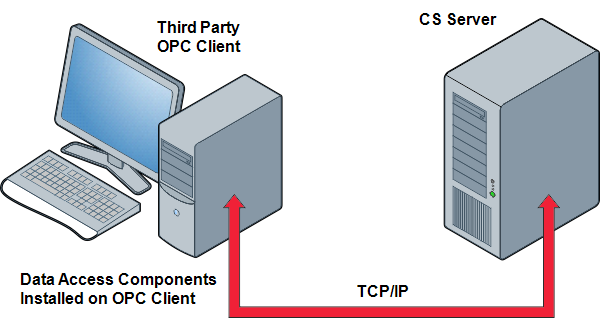
Communications between the ClearSCADA server and the Data Access components installed on the OPC client work in exactly the same way as communications between a ViewX client and a ClearSCADA server—there is one link that is used for client to server messages and server responses and a server advise link for unsolicited messages from the server. For more information, Understanding Client - System and Server Advise Connections.
To allow a Third Party OPC client to access the ClearSCADA system, the Data Access components have to be:
- Installed on the Third Party OPC client PC
- Able to access a valid connection to ClearSCADA on the OPC client PC
- Associated with a valid OPC license.
To connect a Third Party OPC client to the server:
- Check that the ClearSCADA Client connections are configured correctly Configure the Third Party OPC Client - System Connection. A full ViewX connection is not required - a Data Access connection can be used to provide an OPC only connection.
- Check that you have a valid OPC license by examining the License Details display (right-click on the server icon in the Windows taskbar then select the License Details option).
Further Information