It is possible to delete all of the rows in a Data Grid, such that the Data Grid only contains field headings:
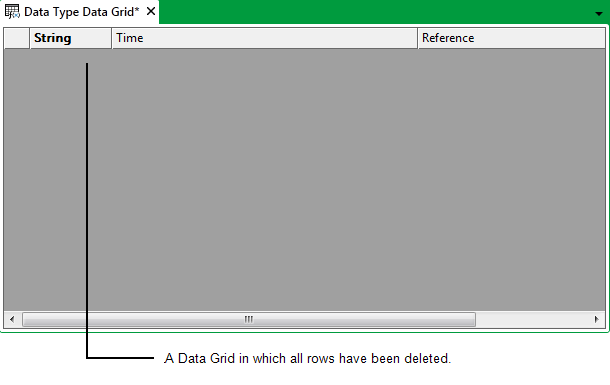
To add a row to such a Data Grid, either:
- Right-click on the blank heading cell to the left of the first field heading.
A context-sensitive menu is displayed.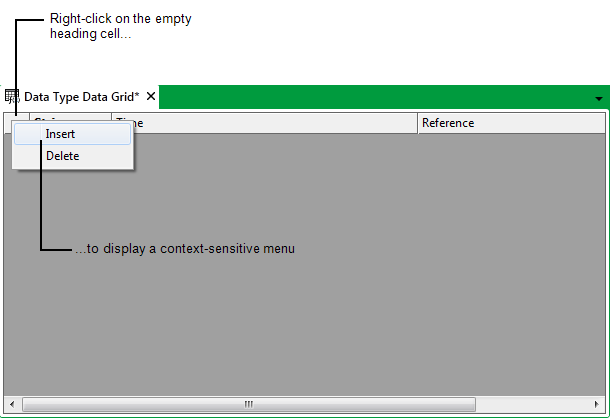
- Select the Insert option.
A row is inserted below the heading cells.
To add further rows, either repeat the above procedure, or see Add Additional Rows to a Data Grid.