This section explains how to add a Group Instance. You typically only add Group Instances once the relevant Group Template(s) exist in the database (see Setting Up Group Templates and Group Instances).
To add a Group Instance and associate that Instance with a Template:
- Display the Database Bar (see Display an Explorer Bar in the ClearSCADA Guide to ViewX and WebX Clients).
- In the Database Bar, right-click on the Group or System to which you want to add the Group Instance.
A context sensitive menu is displayed. - Select the Create Instance option.
A list of existing Group Templates is displayed.(If any of your Group Templates are stored in Group directories off the root group, further level(s) of menu option are displayed—select the required directory name in order to display the list of Group Templates.)
- Select the Group Template with which the Instance is to be associated.
A Group Instance is added to the selected group or system, and appears as a Group Instance folder in the Database Bar tree structure. The Instance is selected automatically, ready for you to define its name.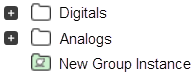
- Enter a suitable name for the item (taking into account the ClearSCADA Naming Restrictions).
- Press the Enter key or select another part of the ViewX display to confirm the name entry.
NOTE: If you want to add a Group Instance to your database, but the Group Template with which the Instance is to be associated is undecided, you can add an Instance by selecting the Create New option, followed by the Other option and then the Group Instance option. The Instance will have no database items associated with it until you assign it to a Group Template (see Associate an Unassigned Group Instance with a Group Template).
Once you have added a Group Instance, you can use the Group Instance Form to configure it (see Configure a Group Instance).
NOTE: Attempts to make changes locally to a Group Instance will be blocked while ClearSCADA propagates any Group Template configuration changes to that Group Instance. For more information, see Activities that are Restricted when Configuration or Structure Changes are Pending.