You enable a feature that is indicated by a check box by selecting the box so that it displays a check mark.
To disable the feature, select the check box so that it is clear.
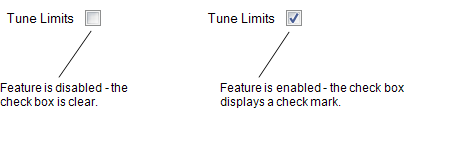
One of the most common check boxes is the In Service check box, which you use to specify whether an item is in service (functional, or active) or out of service (inactive). For more information, see Placing an Item In Service.
NOTE: The Remove Explicit Palette on Descendants check box on the Color Palette, and the Remove Explicit Permissions on Descendants check box on the Security window, work differently to most check boxes. With these two particular check boxes, if you select the check box, the function is only activated once, when you confirm the selection by using the window’s OK button. Unlike other check boxes, the function does not continue to remain enabled and therefore the check box will be clear the next time that the Color Palette or Security window is displayed.