You can clear the content from one or more cells in a Data Set Row so that the cells remain in the Grid but are devoid of content. To clear the content of more than one cell, either drag over a block of cells, fields or see Keyboard Shortcuts for other ways of making multiple selections.
To clear the complete expressions from a single cell or range of cells:
- For multiple cells, select the required cells (for a single cell, go straight to step 2).
- Right-click on the cell(s).
A context sensitive menu is displayed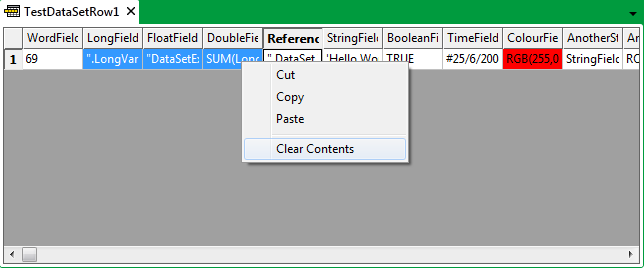
- Select the Clear Contents option.
The expressions are cleared from the selected cell(s).
To clear part of an expression from a single cell:
- Highlight the obsolete content within a cell.
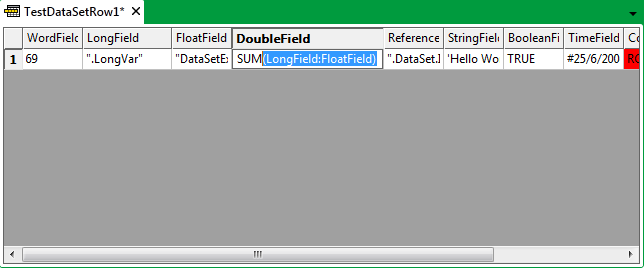
- Right-click on the selected content.
A context sensitive menu is displayed.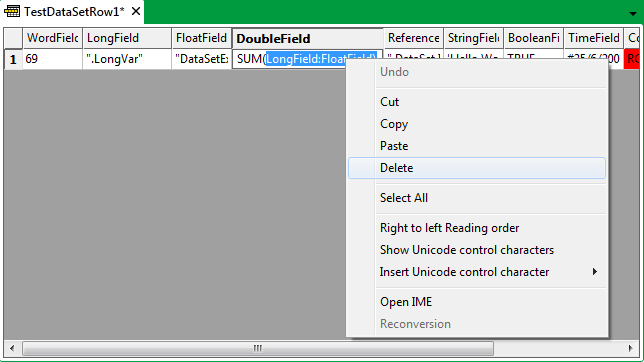
- Select the Delete option.
The selected content is deleted.Or:
- Select the Delete key.
The selected content is deleted.