To clear the value that is specified for an argument in the Edit Method window, the Add Action window, or the Edit Action window, either:
- Right-click on the argument in the Arguments list.
A context-sensitive menu is displayed. - Select the Clear option.
The Value is cleared.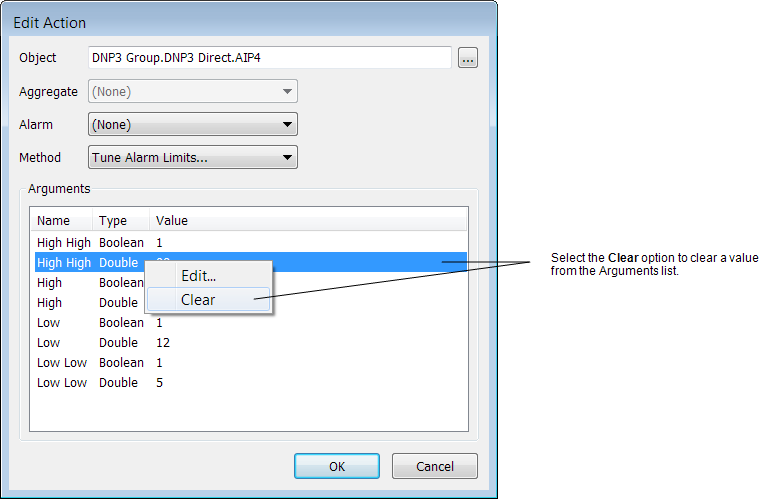
Or:
- Double-click on the argument in the Arguments list.
The Expression window is displayed. - Delete the expression from the Expression window.
- Select the OK button on the Expression window to confirm the deletion.
The Expression window is closed and the argument’s value is cleared.