Filtered BIT Value Maps contain the same column headings as BIT Value Maps (see Column Headings for a BIT Value Map), plus these column headings:
- Alarm or Event—Use to indicate whether the reason that a value has changed is due to an alarm or an event. When the Master requests any changes, the Slave reports this information as well as the value itself. Typically, select Alarm if the change is to be reported immediately, or Event if the change is just to be logged.
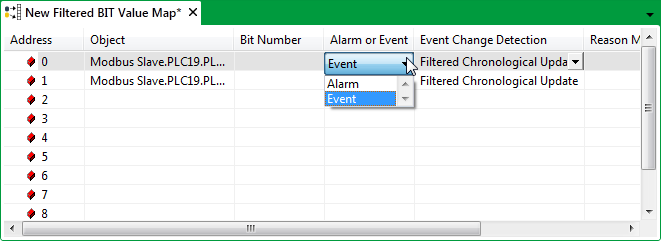
(To specify the maximum number of events that can be stored, see Specify the Number of Events that a Filtered Value Map can Store.)
- Event Change Detection—Filtered Value Maps can store events for the slave device. Use this column to specify which type(s) of event a Filtered Value Map is to store for each value. Choose from:
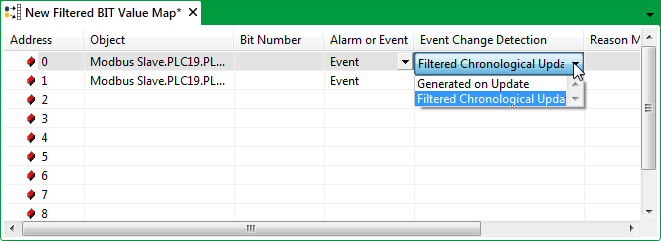
- Filtered Chronological Update—The default option. The Filtered Value Map generates and stores events whenever a source value changes, provided that:
- The source value has changed state.
and:
- The time stamp indicates that the value change is newer than the last update.
- Generated on Update—The Filtered Value Map generates and stores events whenever a bit value changes state. This option will also generate events if the time stamp of the update is older than the previous update.
Select either this option, or the Filtered Chronological Update option, if the data sources do not have historic data, or you do not want to use the source’s historic data. The Filtered Value Map will generate events for the source value changes.
- Reason for Logging—The Filtered Value Map stores those source events that fulfill the criteria specified in the Reason Mask column (see below), rather than events generated by the bit value changing state.
Select this option if the data sources do have historic data, and ClearSCADA is to use that historic data for the events.
- Filtered Chronological Update—The default option. The Filtered Value Map generates and stores events whenever a source value changes, provided that:
- Reason Mask—Only used when the Event Change Detection (see above) is set to Reason for Logging. A data source might store values historically for one of many reasons. Use the Reason Mask to specify which of those logged values a Filtered Value Map is to retrieve and store for an entry.The Reason Mask is a comma-separated list. By default, it lists each of the reason(s) for which the source might have stored a value historically. Use the list to specify which of those logged values the Filtered Value Map is to retrieve and store historically. The list varies, depending on the type of Filtered Value Map—delete any reasons that are not required.
The types of event that a Filtered Value Map might store include:
- Value Change—The Filtered Value Map stores the event that the source logs whenever a change in value occurs.
- State Change—The Filtered Value Map stores the event that the source logs whenever a change of state occurs.
- Report—The Filtered Value Map stores the event that the source logs on timed report (background logging that occurs at regular intervals).
- End of Period—The Filtered Value Map stores the event that the source logs as an End of Period value.
- End of Period Reset—The Filtered Value Map stores the event that the source logs due to an End of Period reset.
- Override—The Filtered Value Map stores the event that the source logs whenever an outstation override occurs.
- Release—The Filtered Value Map stores the event that the source logs whenever an outstation override is released.
Example:
For a Filtered Value Map to store those events that a source generates whenever a value changes state, is overridden, or has an override removed, set the Event Change Detection to Reason for Logging and specify the following Reason Mask:
State Change, Override, Release
In addition to the above, add CDR to the comma-separated list if you want the Filtered Value Map to store current values historically.
- Class—The type of data that the slave reports to its master has to be assigned a class. The class is used at the master to assess which type of data to retrieve from the slave. For example, on DNP3, Class 0 specifies static data (present values and states).
Each Class row within a Filtered Value map is automatically assigned as Class 0 when a variable, point, or other value is allocated to that row. Alter from the default if a different class is required.