You can define property values within a Group Template using expressions. When you want to use expressions to define the property values, use the following procedure:
- Display the Database Bar (see Display an Explorer Bar in the ClearSCADA Guide to ViewX and WebX Clients).
- Configure the Items in the Group Template.
(The properties are that are included in the Property Overrides window will vary, depending on the items’ configuration.)
- Right-click on the relevant Group Template in the Database Bar.
A context sensitive menu is displayed. - Select the Edit Property Overrides option (see Define which Property Values Derive from a Group Template).
The Property Overrides window is displayed.
NOTE: Only certain properties can be managed by an expression. Properties that can be overridden using expressions have a combo-box that allows you to select the option.
- For a selected property that has a comb-box select the By Expression option.
An text entry field appears alongside the combo-box.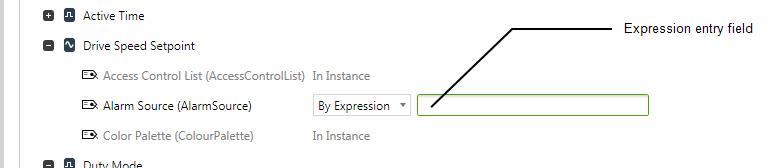
This field allows you to enter an expression, which is a combination of symbols and operators that ClearSCADA evaluates to obtain a single value, (see Welcome to the Guide to Expressions for more information about expressions that you can use).
At the bottom of the Property Overrides window you are provided with a section that allows you to create parameters that can be used with any expression you create within the Group Template, see Configure Expression Parameters.