To configure a Group, you need to display its Form. The Group Form contains the fields that are required to configure the Group.
To display the Group Form:
- Display the Database Bar (see Display an Explorer Bar in the ClearSCADA Guide to ViewX and WebX Clients).
- Right-click on the Group in the Database Bar.
A context sensitive menu is displayed. - Select the Edit Properties option.
The Group Form is displayed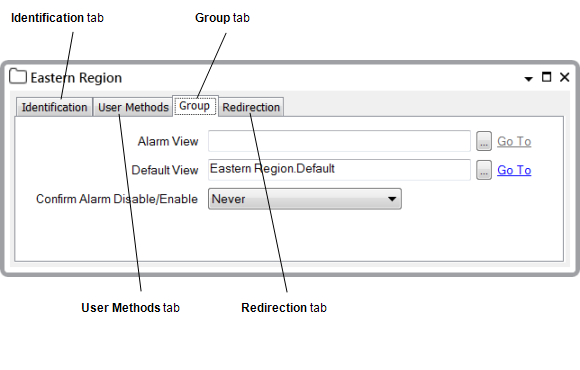
You can use the Group Form to:
- Configure the Identification details (see Defining Identification Details).
- Optionally configure custom pick actions for the group (see Using the User Methods Tab to Define Custom Actions).
- Optionally define features associated with the group’s alarms (see Defining an Item or Group’s Alarm Properties).
- Define a Default View for the group (see Defining a Default View).
- Define whether confirmation is required when an operator attempts to disable or enable the group’s alarms (see Requesting Confirmation of Action Requests).
- Define any Alarm Redirections for the group (see Configure Alarm Redirections for an Item or Group in the ClearSCADA Guide to Alarm Redirection).
Alarm redirections allow you, for instance, to redirect any alarms that are raised for items within the Group, to an engineer via e-mail. If you define Alarm Redirection on a Group-basis, you apply the settings to any alarms that are raised for items within that Group.
- Save the configuration (see Saving Configuration Changes).
Many of the features listed above are optional and do not affect the structure of the database or, with the possible exception of Alarm Redirection, the performance of the system.