To configure a Group Template, you need to display its Form. The Group Template Form contains the fields that are required to configure a Group Template.
To display the Group Template Form and configure the properties on that Form:
- Display the Database Bar (see Display an Explorer Bar in the ClearSCADA Guide to ViewX and WebX Clients).
- Right-click on the Group Template in the Database Bar.
A context sensitive menu is displayed. - Select the Edit Properties option.
The Group Template Form is displayed.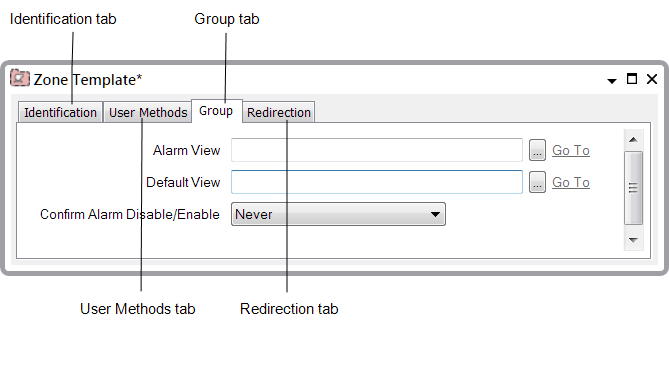
- Use the Group Template Form to:
- Define the identification details (see Defining Identification Details).
- Associate any default views with the Group Template (see Defining an Item or Group’s Alarm Properties).
NOTE: The Alarm Redirection feature is not used on Group Templates—the items in the Template are not ‘live’ items and do not raise alarms. Similarly, the User Methods feature is not used on Group Templates. However, you can configure these features on items within a Group Template, so that the required functionality is made available to the corresponding items in each Instance of that Template.
- Save the configuration.
When you have added and configured the Group Template, you need to add database items to it (see Add Items to a Group Template). You should then configure the database items in the Group Template and specify any Property Overrides, before you Add a Group Instance.