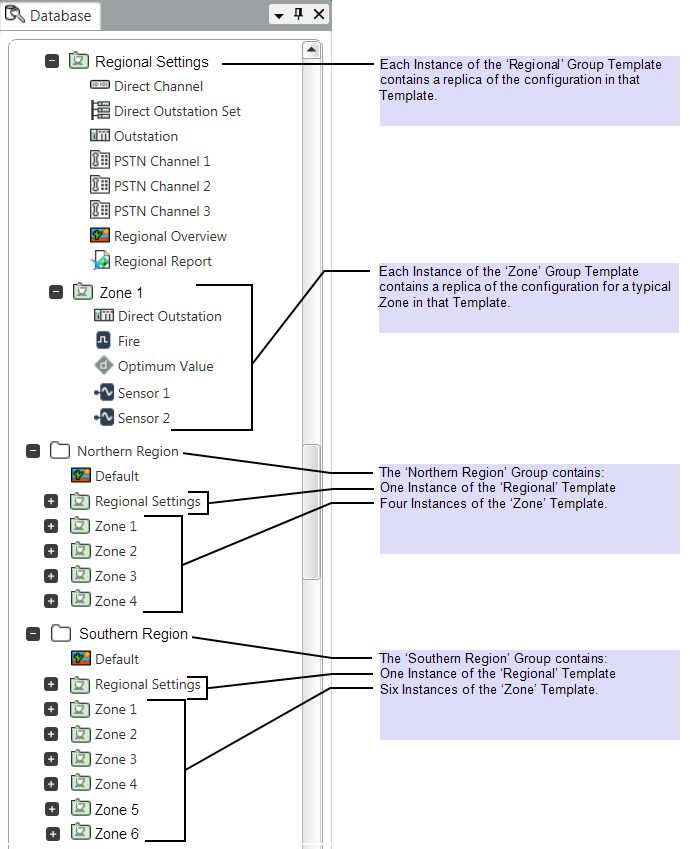This example demonstrates how a modular system might be configured, using a series of Group Templates and Group Instances.
Example:
The regional organization of a particular system is very modular. The system comprises four regions, within each of which are a varying number of outstations and points. The type of data that is monitored or controlled in each outstation in a region is almost identical, with the exception that some outstations have an additional sensor to others.
A Group Template, ‘Regional Template’, is used to produce the ‘model’ basic configuration (channels and sets) for the four regions - Northern, Southern, Eastern, and Western.
A second Group Template, ‘Zone Template’, is used to produce the ‘model’ configuration for each of the areas of plant (outstation and points) that exist within the regions.
Both Group Templates are created in a TEMPLATES Group, off the root directory.
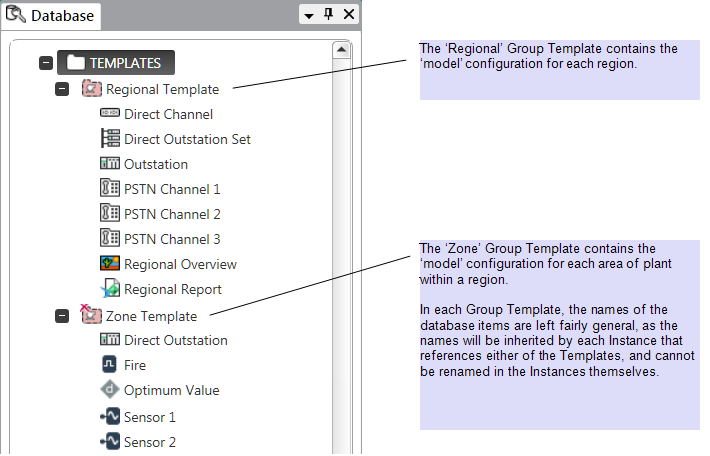
The database items in each Template are suitably configured—most of the configuration in the Group Instances that are to reference these Templates is to be inherited directly from the Templates.
Sensor 5, in the Zone Template, is an Abstract Point. This is to allow for the fact that not all outstations have five sensors—the point will be ‘activated’ in those Instances that have five sensors, and left as an unused Abstract Item in the Instances that only have four sensors.
Each Template’s Property Overrides feature is used to specify which properties will be inherited from the items in the Template and which will need configuring on a per Instance basis. For example, all Instances of the Direct Channel use a Serial connection and are to inherit much of the configuration from the Channel in the ‘Regional’ Template (see Define which Connection Settings to use in the Instances of a Channel). Additionally, the Direct Outstation’s PSTN property is used to allow PSTN fallback to be enabled or disabled in each Instance of that outstation (see Use Property Overrides to Optionally Assign PSTN Fallback to a Direct Outstation).
The entries that represent the actual regions are added to the database. On this particular system, a ‘normal’ Group is added to represent each region. Into each Group is added:
- A Group Instance that references the ‘Regional’ Template (representing the outstation and set configuration for the region)
- Multiple Group Instances that references the ‘Zone’ Template (one Group Instance for each outstation, and associated points, that exists in the particular region).
The properties that are item-specific are configured within each Instance (for example, the telephone numbers of the PSTN channels, and the outstation and point addresses).
In those ‘Zone’ Group Instances that have five sensors, ‘Sensor 5’ is converted from an Abstract Item into the driver-specific Analog Input point that represents the fifth sensor (see Convert an Abstract Item into a Specific Type of Point). (In those Instances that only have four sensors, the Abstract Item is left unconverted and is ignored by ClearSCADA).