To define a System Command’s properties, you need to display the System Command Form (see Display a Form).
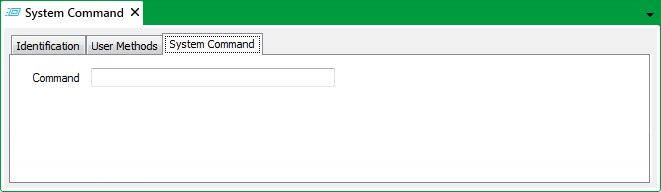
The System Command Form has these tabs:
- Identification—Use to optionally define a Help View and to indicate whether the System Command is to be excluded from any Exclusive Control activity (see Defining Identification Details).
- User Methods—Use to define any custom pick actions (‘methods’) for the System Command (see Using the User Methods Tab to Define Custom Actions).
- System Command—Use to specify the required command line. Use the same syntax as a command line in Windows. For example, to run a particular application automatically, enter a command of the form:
<application>.exe
(where <application> is the name of the external application that is to run).
Be aware that any applications that are triggered by the System Command should require no user intervention and should run for only the briefest amount of time.
If appropriate, consider using a batch file to trigger multiple executes from a single System Command. For a System Command to trigger a batch file, specify the name of the batch file in the Command field.
Further Information