To configure the Time Profile’s properties, you need to display the Time Profile Form (see Display a Form).
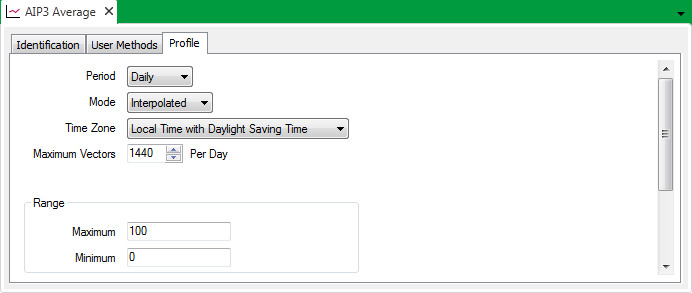
The Time Profile Form has several tabs.
Use the Identification tab to configure the Time Profile’s Identification properties (see Defining Identification Details).
Use the User Methods tab to define any custom pick actions (‘methods’) for the Profile (see Using the User Methods Tab to Define Custom Actions).
Use the Profile tab to: