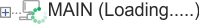The Database Explorer indicates the status of the computer's connection to one or more servers using the following notations:
- Online—The server icon appears together with the name and identifier of the server when a connection has been made successfully with the server and the data has been loaded and synchronized.
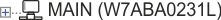
- Offline—The server icon appears grayed out when the server is disconnected and offline.

- Configuration Problem—The server icon appears grayed out and a warning symbol indicates that the server is connected but that there is a database configuration problem.

- Loading—The loading symbol appears over the grayed out server icon whenever a process takes longer than several seconds. A message alongside the server name indicates the process, for example, starting, connecting, loading data or synchronizing data.