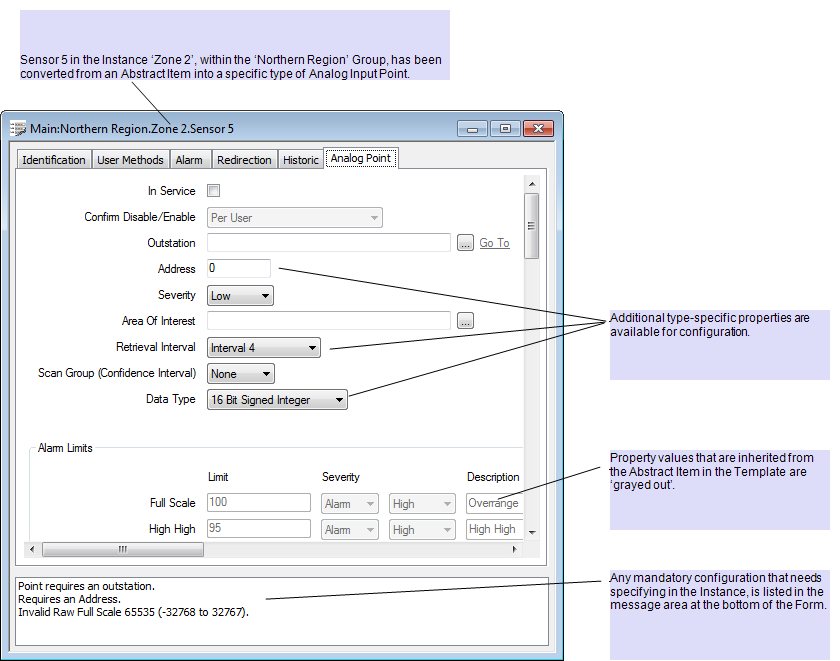This example demonstrates how an Abstract Item might be used in a Group Template, to represent a point that only exists in some of the Group Instances that reference that Template.
The example uses the ‘Zone’ Group Template mentioned in Configure a Series of Group Templates and Group Instances.
Example:
A Group Template named ‘Zone Template’ is used as a ‘model’ for the Group Instances that reference that Template.
Analog Input points are used in the Group Template to represent sensors that exist in each of the Instances. Many of the Instances have four sensors, but some Instances contain five sensors.
To accommodate the fifth sensor, an Abstract Item is added to the Group Template:
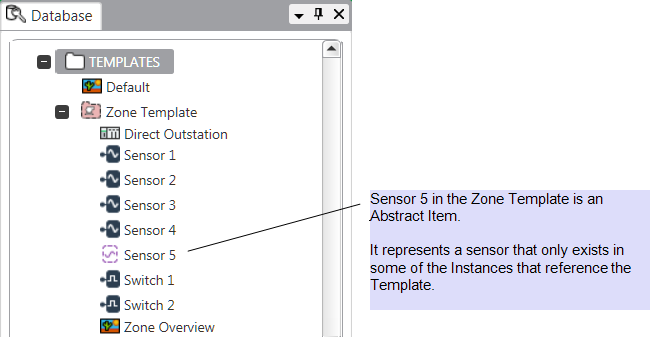
In those Group Instances in which a fifth sensor is used, the Abstract item is converted into the required driver-specific Analog Input point type. The additional properties that are produced as a result of the conversion are then suitably configured in each of those Instances.
In the Group Instances that only have four sensors, the Abstract item is left unconverted. ClearSCADA ignores the unconverted item and those Group Instances are deemed to have only four sensors, rather than five.
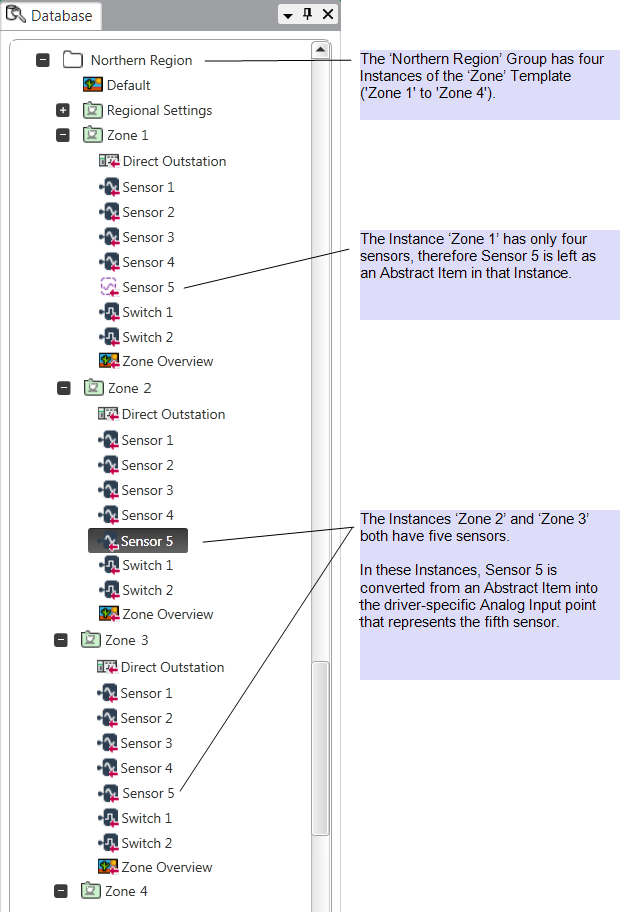
An unconverted Abstract Item only contains basic configuration and is ignored by ClearSCADA.
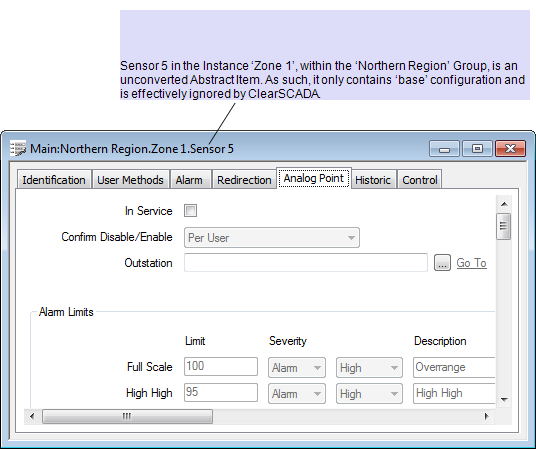
Once an Abstract Item is converted into a specific type of point or outstation, additional properties (and tabs) become available for use on the Form for that item, in the Instances in which it is converted: