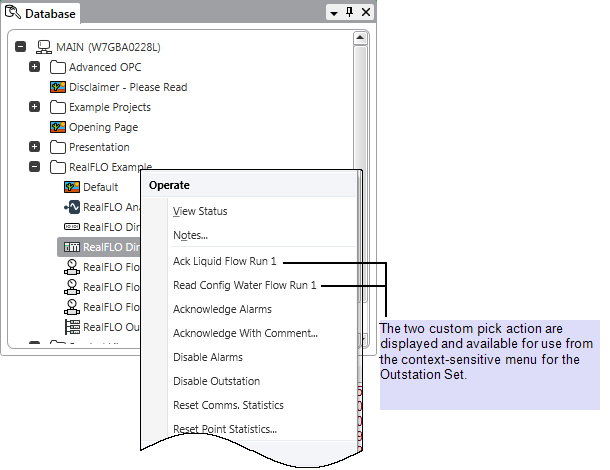This example demonstrates how custom pick actions can be used to perform actions such as triggering One Shot calls on groups of outstations. In this particular example, custom actions are configured to execute Structured Text Programs. For more information on working with Structured Text and other logic programs, see the ClearSCADA Guide to Logic.
Example:
A PSTN Outstation Set comprises 20 outstations. Two custom pick actions are required: one to trigger a One Shot call to the first ten outstations in the set, and another to trigger a One Shot call to the remaining outstations in the set.
Two Structured Text Programs are produced in the ClearSCADA database. Each is written to group ten of the outstations together and execute a One Shot call on those outstations.
The One Shot calls are to be triggered on a manual basis, and so the Structured Text Programs are not attached to a Schedule (which would trigger them on a regular basis), but are configured to be triggered manually via custom One Shot pick actions.
To trigger the One Shot calls manually, two custom pick actions are added to the User Methods tab of the PSTN Outstation Set with which the outstations are associated:
The Object field for each custom action is set to reference the appropriate Structured Text Program and the Method field is set to execute that Program:
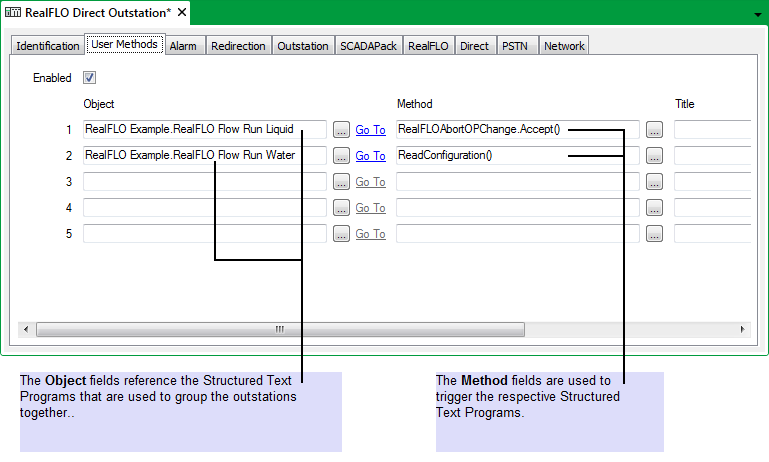
An appropriate name is entered in the Title field, to indicate the custom actions’ functionality:
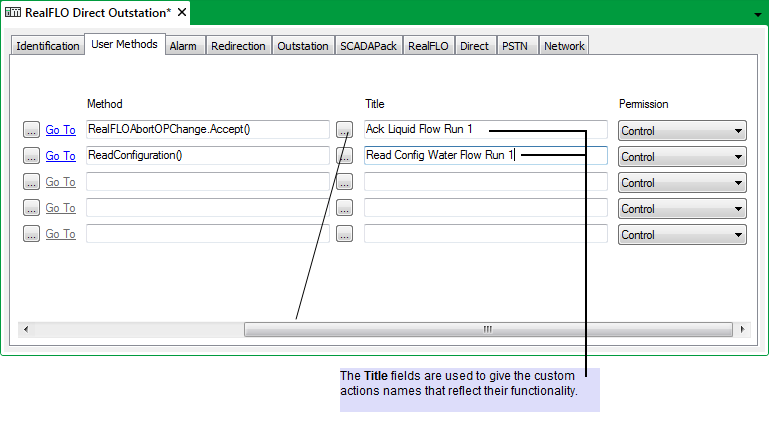
The Permission required to execute each pick action is left at the default of Control.
The configuration is saved.
Whenever a user with the Control permission for that PSTN Outstation Set displays the context sensitive menu for the set, the two custom pick actions are displayed in the list of menu options: