On a Daily Schedule, you can define processes to start from any minute within the 24-hour period on display.
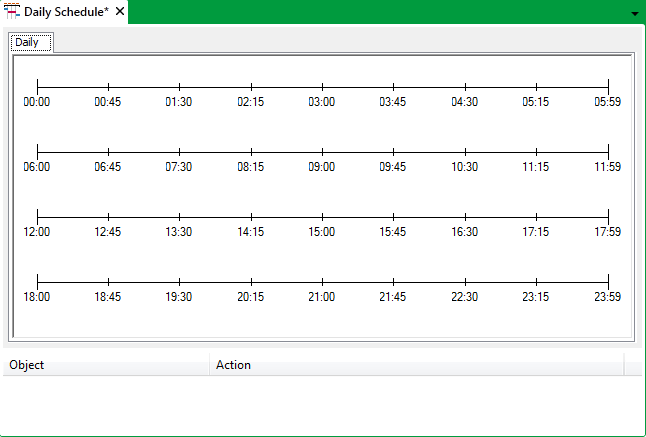
You need to configure a separate Daily Schedule for any action(s) that require triggering at different times to other scheduled action(s).
When you are editing the Schedule Display, the time indicated by the position of the cursor is displayed in the format HH:MM (where HH = hours, MM = minutes), for example 08:53.
If required, you can associate a Calendar with a Daily Schedule. A Calendar allows you to specify different event times for specific dates in a year, such as company shutdown dates. When a Calendar is associated with a Schedule, six additional tabs are displayed on the Schedule—one for each of the day types that are assigned to the Calendar.
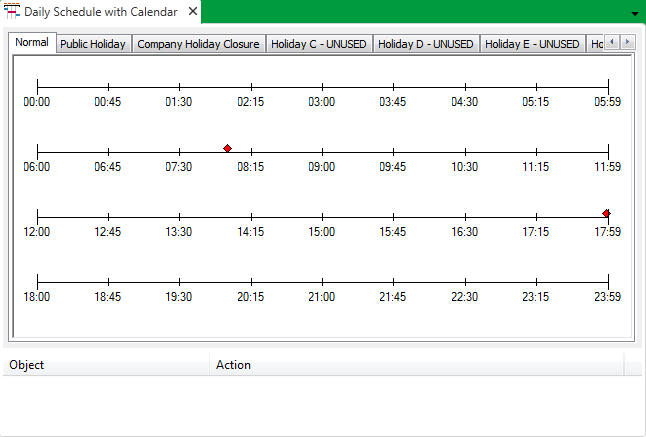
Further Information
Associate a Calendar with a Daily or Weekly Schedule.
Add an Event to a Schedule that is Associated with a Calendar.