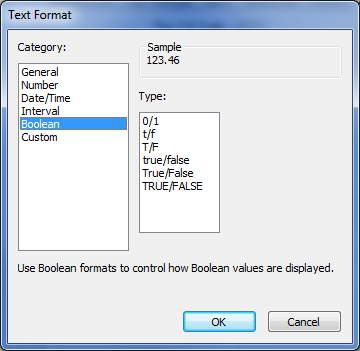Select the Boolean category to use a format that is the Boolean (True or False) equivalent of a numeric value. For instance, if you want to display the value of a 1-bit digital point (0 or 1) as the text ‘F’ or ‘T’.
Any non-zero numeric value is treated as a Boolean ‘True’.
Select the required format from the list in the Type field.
The example in the Sample area updates to show how the value will appear on Lists, Trends, and Mimics, and so on.