Use the Source Reset Type combo box on the State tab of the Delta Accumulator Form to specify how the Accumulator detects when its source value has reset:

The options are:
- End of Period—The source value is configured to reset on an End of Period basis (see End of Period in the ClearSCADA Guide to Core Point Configuration). Each Delta Accumulator value is calculated as the difference between the previous source value and the present source value. Any End of Period source values are ignored—the Accumulator continues to increment its value as if the source value has not reset to zero.
- Zero Value—The source value is assumed to have reset whenever its value is zero. Each Delta Accumulator value is calculated as the difference between the previous source value and the present source value. Any source values that are zero are ignored—the Accumulator continues to increment its value as if the source value has not reset to zero.
Select this option:
- If the source values are obtained from another device and zero source values are not logged with an End of Period reason in the ClearSCADA database
- You want the Accumulator to calculate the difference between each non-zero source value.
- Every Value—The source value resets whenever it changes value. Each Delta Accumulator value is the sum of the previous source value plus the present source value (rather than the difference between the two values).
Select this option for the Accumulator value to be a summation of the source values, including any source values that may be End of Period reset values (regardless of whether those values include an End of Period logging reason).
Example:
Three Delta Accumulators are used to calculate the differences in source value of a Runtime Accumulator. A Trend is used to monitor the Accumulator values.
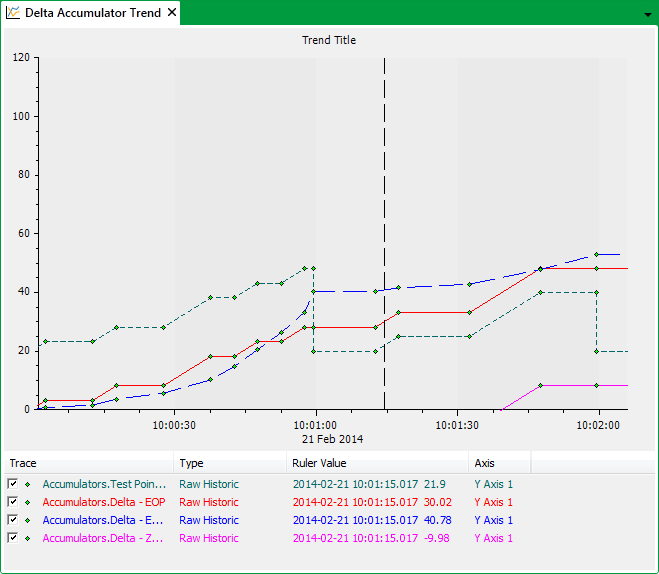
In the Trend shown above, the Runtime source and two of the Delta Accumulator traces are attached to the left y-axis and the ‘Delta - Every Value’ Accumulator trace is attached to the right y-axis.
Each Delta Accumulator uses a different Reset type to evaluate the changes in source value. The ‘Every Value’ Delta Accumulator increments its value by the full new source value, whereas the ‘End of Period’ and ‘Zero Value’ Delta Accumulators increment their values by the difference between the present and previous source values.
The latter two Accumulators ignore any End of Period reset and zero source values respectively. This results in the ‘End of Period’ and ‘Zero Value’ Delta Accumulators producing identical traces in this example (as indicated by the ruler values on the Trend above). This is due to the End of Period and zero source values occurring at the same time as each other. (A Delta Accumulator with a ‘Zero Value’ Source Reset Type is typically only used if a source value resets to zero without supplying an ‘End of Period reason’ for the zero values in the ClearSCADA database.)