Use the fields within the Formatting section of the Forecast tab to define the appearance of a Forecast’s values on other displays, such as Lists and Trends:
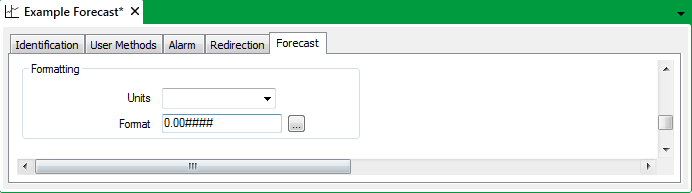
- Units—Use the Units combo box to enter or select the appropriate measurement units for the Forecast values. Either highlight the existing entry and overwrite it with a new type of measurement, or choose a measurement from the units list (displayed using the arrow button).
The list of measurements can be customized for your system (see Define Standard Descriptions for Measurement Units in the ClearSCADA Guide to Server Administration).
- Format—Use this field to specify the format that the Forecast values are to take on other displays. Select the browse button to display the Text Format window, from which you can choose or define the required type of formatting. For more information, see Choose a Format Category.