Use the Arithmetic Mean check box on the State tab of the Mean Accumulator Form to specify the type of mean calculation that ClearSCADA is to use for the Accumulator value:
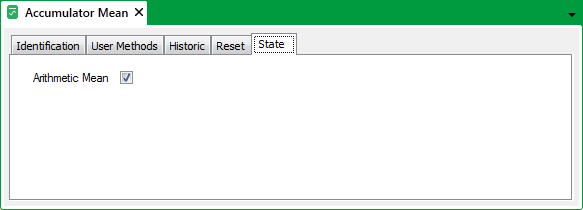
Select the Arithmetic Mean check box for ClearSCADA to use an arithmetic mean to calculate the Accumulator’s value. An arithmetic mean is the average of n values ((value1 + value2 +...valuen)/n).
Example:
A Mean Accumulator calculates the Arithmetic Mean value of an Analog point. The Analog point has the following values:
45.00, 46.56, 48.50, 50.65, 50.65, 34.46, 32.31
This results in an Accumulator value of 44.01 (the sum of the above Analog values, divided by the number of Analog values (7)).
Clear the Arithmetic Mean check box for ClearSCADA to use time-weighted mean. A time weighted mean takes into account the amount of time that the source remains at each value over the calculation period.
Example:
Two Mean Accumulators are used to calculate the average value of an Analog point. A Trend is used to monitor the Analog and Accumulator values.
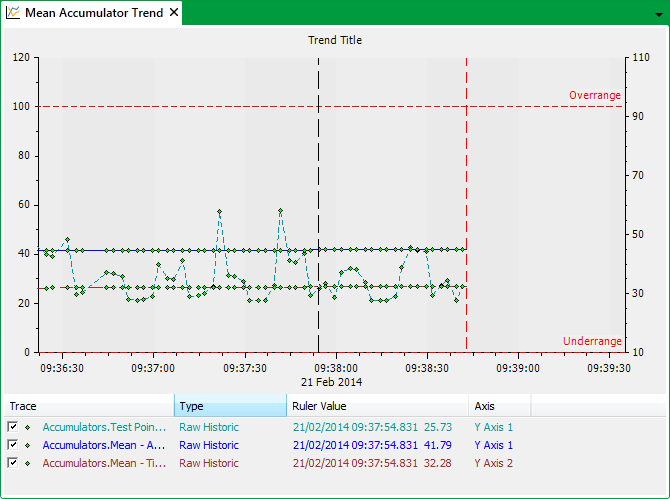
The Accumulators use different types of mean calculation to evaluate the Analog point’s average value—one Accumulator calculates the Analog point’s Arithmetic Mean; the other Accumulator calculates the Analog point’s Time Weighted Mean.