Use the fields within the Simple section of the Schedule Form to specify when a Simple Schedule executes.
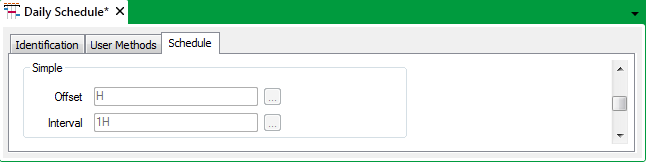
To specify when a Simple Schedule executes:
- Display the Schedule Form.
- Select the Schedule tab.
- Use the Offset field within the Simple section of the tab to specify the amount of time that occurs before Schedule execution starts (the 'synchronization offset').
Enter the required offset in the OPC Relative Time Format. You can enter the value directly in the field, or use the Offset window (accessed via the field's browse button) to specify the required value. For example, you might enter H for the Schedule to first execute at the start of the present hour, and thereafter at the intervals specified in the Interval field, below.
The minimum resolution that you can enter is 1M, for a one-minute offset.
- Use the Interval field within the Simple section of the tab to specify the frequency with which the Schedule executes.
Enter the required interval in the OPC Time Format. You can enter the value directly in the field, or use the Interval window (accessed via the field's browse button) to specify the required value. For example, you might enter 1H for the Schedule to execute at one-hourly intervals.
The minimum interval that you can specify is 1M (resulting in a schedule executing at one-minute intervals).
- Save the configuration (see Saving Configuration Changes).
For an example of how the Offset and Interval properties might be used to trigger actions on a regular basis, see A Simple Schedule used to Run a Pump.
You can now add the required action(s) to your Schedule (see Add an Action to a Schedule).