Configuration that does not vary in the Group Instances that reference a Group Template need be specified only once—in the Group Template. You use the Template’s Property Overrides feature to specify which configuration is derived automatically from the Group Template, and which configuration needs to be modified directly on a per instance basis or calculated from a parameter set in the instance using expressions defined in the Group Template.
To use the Property Overrides feature to specify which property values derive from a Group Template:
- Display the Database Bar (see Display an Explorer Bar in the ClearSCADA Guide to ViewX and WebX Clients).
- Configure the Items in the Group Template.
(The properties are that are included in the Property Overrides window will vary, depending on the items’ configuration.)
- Right-click on the relevant Group Template in the Database Bar.
A context sensitive menu is displayed. - Select the Edit Property Overrides option.
The Property Overrides window is displayed. It contains a tree-structure that, at the top level, consists of the items in the Group Template, and a set of default overrides for the Template itself.The window displays the configurable properties of the Group Template and the database items that have been added to that Group Template.
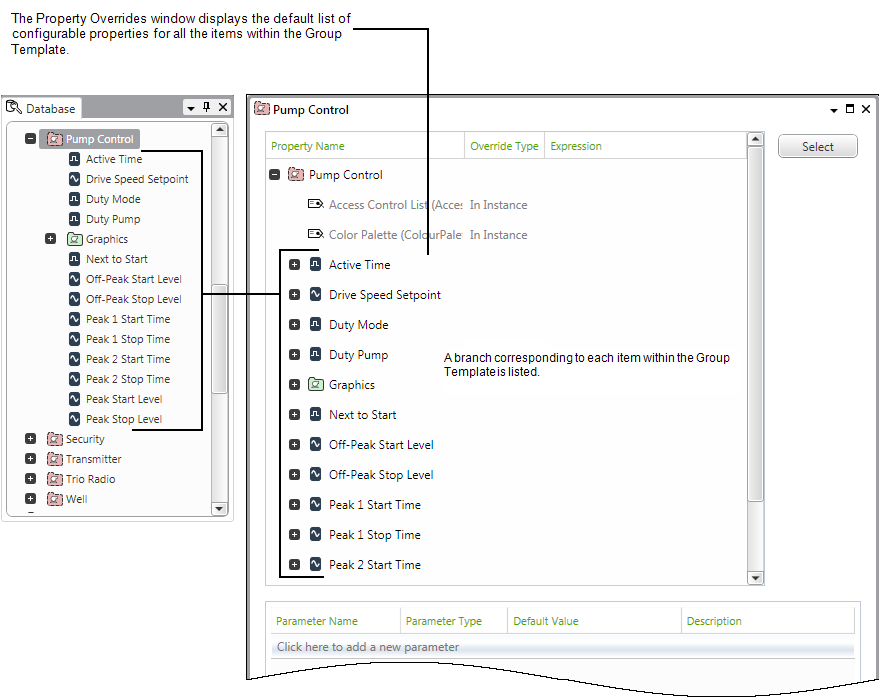
To display the configurable properties for an item expand the branch of the item.
The tree-structure expands to display the properties of the item you have selected.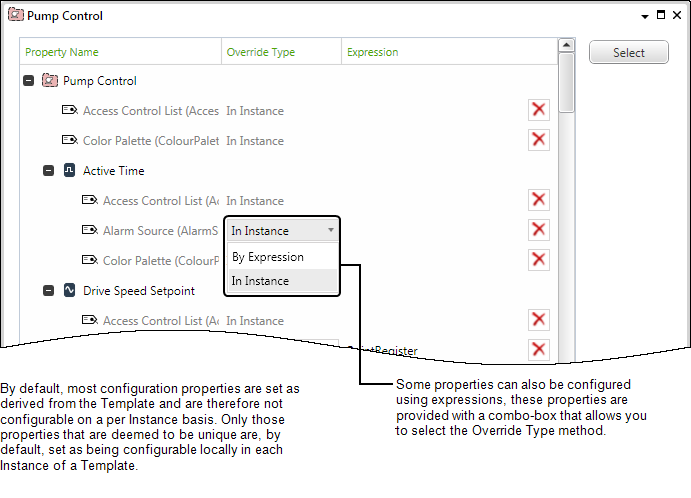
To configure an item property using an expression, see Configure Expression Parameters.
You can add or remove properties from the Property Overrides window by using the Select button, which displays the Select Properties window.
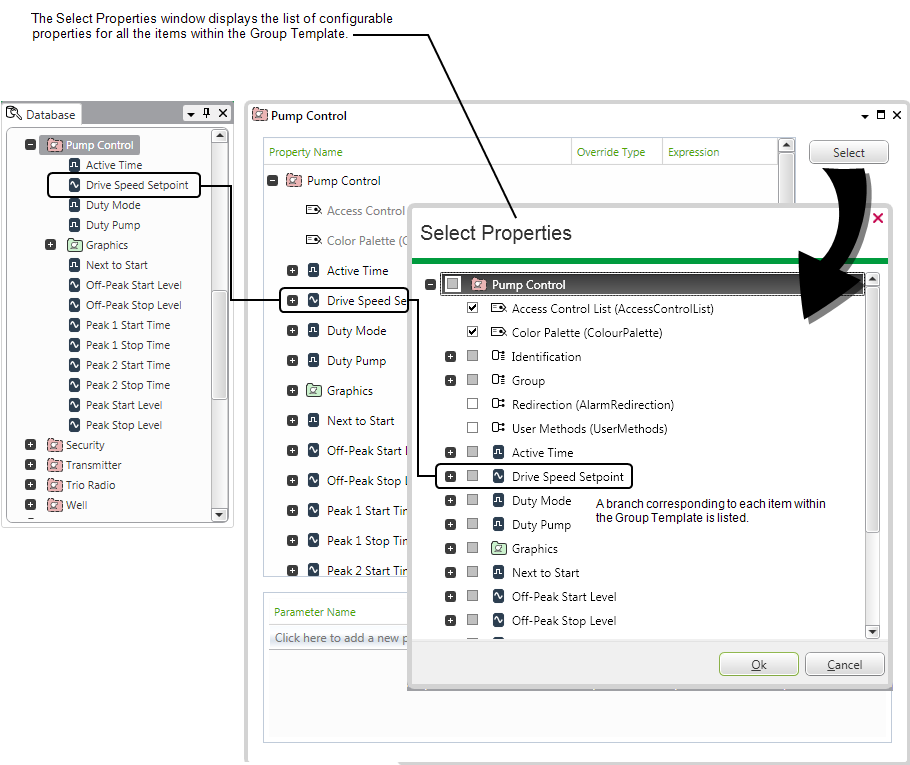
- Expand the branch of the item for which you want to change or check the configuration, see Understanding the Select Properties Window.
Remove a property
You can remove a property from the list in the Property Override window.
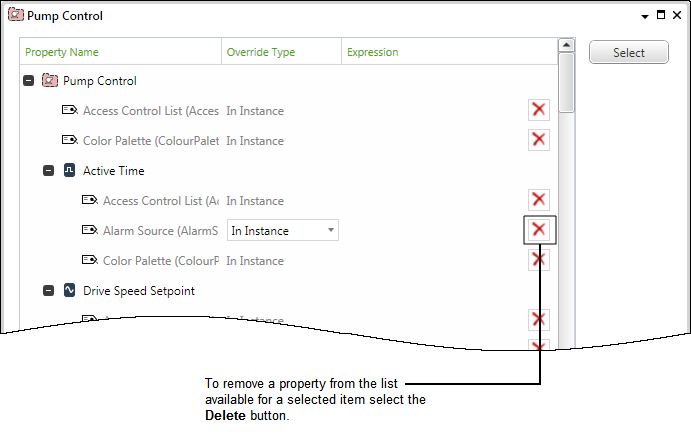
- Select the OK button when you have completed any changes in the Select Properties window.
The Select Property window is closed.
You will now be able to configure the selected properties of the items, either directly in each Group Instance that references the Template or using parameters and expressions defined in the Group Template.
For examples that further demonstrate how the Property Overrides feature might be used on a ClearSCADA system, see Example Configuration.