You can delete single or multiple obsolete fields from a Data Set, while that Grid is displayed in Design mode (see Edit a Data Set).
To delete field(s) from a Data Set:
- Select the required field(s) in the Data Set.
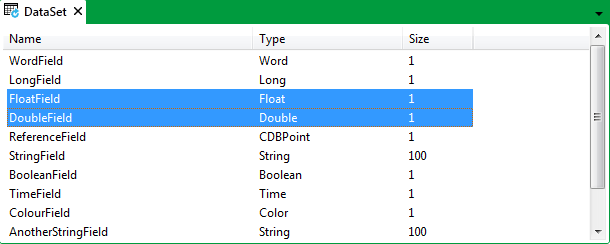
- Either:
- Press the Delete key.
or:
- Right-click on the obsolete field(s).
A context sensitive menu is displayed. - Select the Delete option.
or:
- Select the CTRL + X keys.
- Save the configuration (see Saving Configuration Changes).
Further Information