This section applies to Schedules other than Simple Schedules.
To delete an event from a Schedule:
- Display the Schedule in Design Mode.
- Either:
- Double-click on the event that you want to remove.
The event indicator is removed from the Schedule Display. - Repeat step (i) for any other events that are now obsolete.
Or:
- Display the Schedule Times Window.
- Select the event that you want to remove.
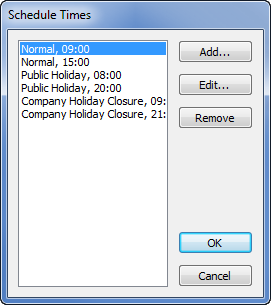
- Select the Remove button.
The entry is removed from the list in the Schedule Times window. - Repeat steps ii to iii for any other events that are now obsolete.
- Select the OK button to remove the obsolete events from the Schedule Display.
- Double-click on the event that you want to remove.
- Save the configuration (see Saving Configuration Changes).