With some types of database item—'file' type objects, such as Logic programs, Mimics, Trends, and Calendars—you use an Editor to configure most of that item’s settings. The Editor provides Design mode access to the item—the mode in which the item's configuration features are active, so that you can edit the item's settings as required (see Design Mode).
(Operator-level users tend to access such database items in Run mode—the mode in which the database item's operational features are active and (where applicable) the item's data updates in real time (see Run Mode).)
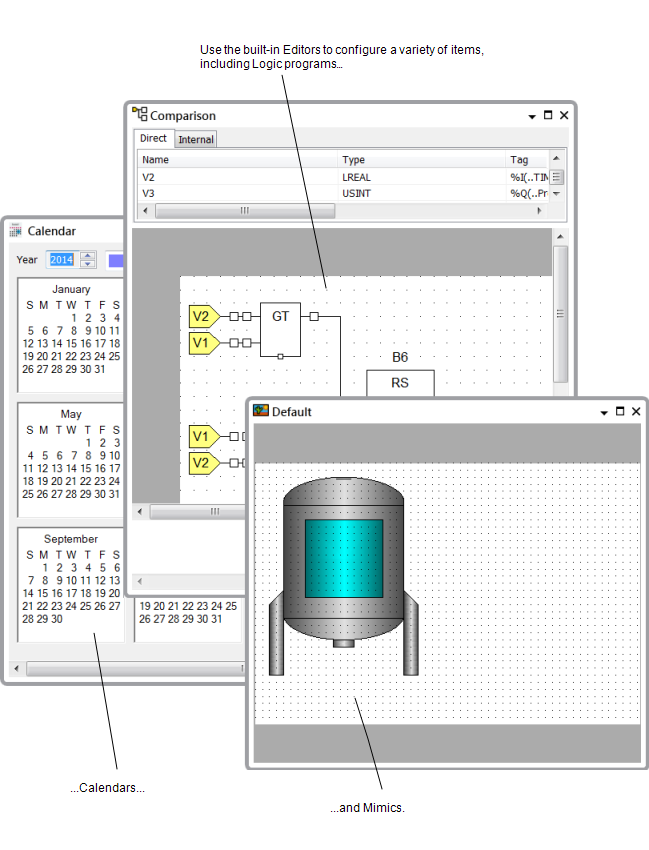
To display an Editor in ViewX you typically:
- Display the Database Bar (see Display an Explorer Bar in the ClearSCADA Guide to ViewX and WebX Clients).
- Double-click on the item in the Database Bar (if you are logged on as a user that has the Double Click Edits Documents feature enabled).
The associated Editor is displayed.
For other means of displaying an Editor in ViewX, see Display a File Type Object in Design Mode.
For information on configuring an item using an Editor, see the relevant configuration section or guide. (For example, for information on configuring a Mimic, see the ClearSCADA Guide to Mimics.)
Further Information