Grid lines are displayed in the Time Profile window by default. The lines act as a guide when positioning Profile vectors. When displayed, one grid line is shown for each entry on the axes. As such, if you reduce the size of the Profile window that you are working with, this could result in fewer grid lines being displayed at that resolution.
You can display both horizontal and vertical grid lines in the window.
To display horizontal grid lines in the Profile window:
- Right-click on the vertical (value) axes.
A context sensitive menu is displayed. - Select the Grid Lines option.
Horizontal grid lines are displayed on the Profile window.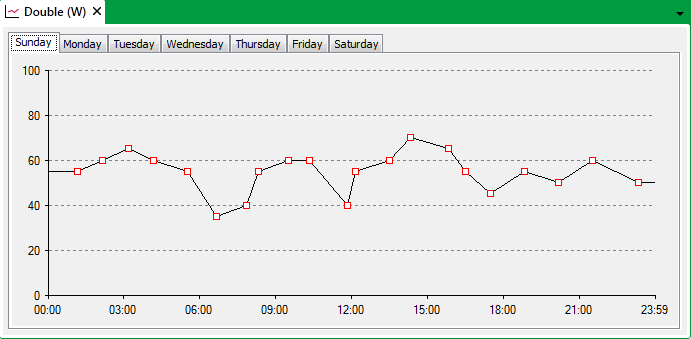
To display vertical grid lines on the Profile window:
- Right-click on the horizontal (time) axes.
A context sensitive menu is displayed. - Select the Grid Lines option.
Vertical grid lines are displayed on the Profile window.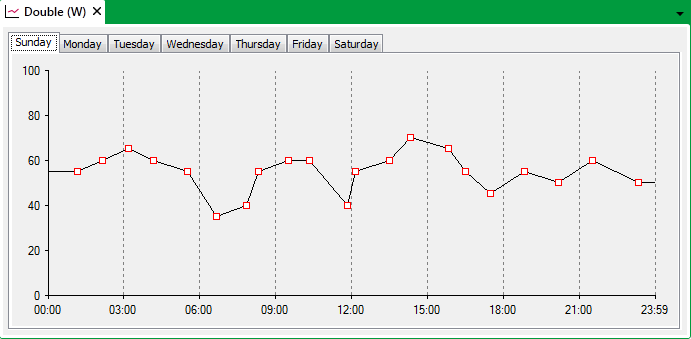
To remove grid lines that are on display, repeat the above process so that the Grid Lines option no longer displays a check mark.