You typically display the Edit Method window by selecting the browse button for a Method field on a configuration Form:
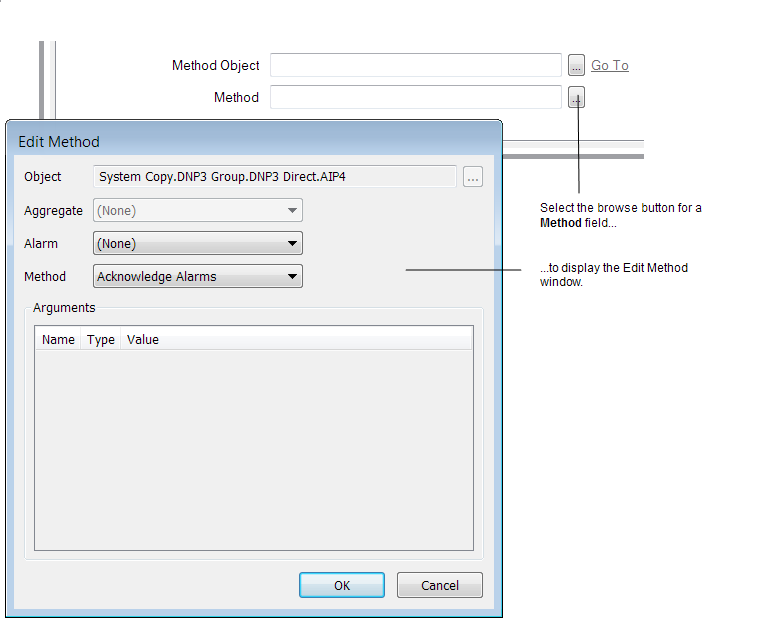
Use the Edit Method window to Specify a Method (action) that ClearSCADA is to trigger automatically on the specified method object (database item).