To edit an action that is assigned to a Schedule:
- Display the Schedule in Design Mode.
- Either:
- Double-click on the action in the Action display area.
Or:
- Right-click on the action in the Action display area.
A context-sensitive menu is displayed. - Select the Edit option.
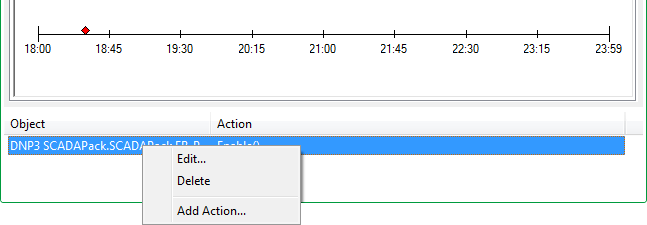
The Edit Action window is displayed.
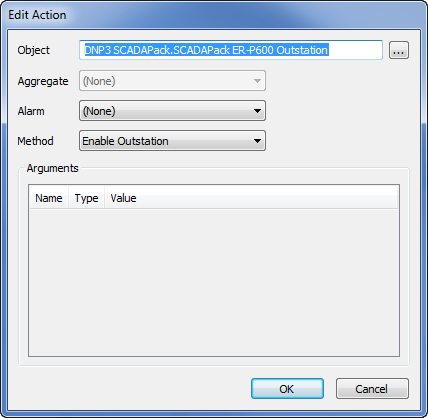
- Use the Edit Action window to perform any of the following:
- Specify a different database item.
- Specify a different aggregate.
- Specify a different alarm association.
- Specify a different action.
- Specify the values of any arguments that further define the action.
For more information on using the window, see Specify a Method.
- Save the configuration (see Saving Configuration Changes).