Fields are ‘grayed out’ and not available for selection when:
- They are for information only. Either:
- The data was configured on another Form
- The data was configured when the item was created
- If the Form is in a Group Instance, the data might be defined in the Group Template and be set up so that it cannot be altered on an individual basis. (For information on changing such configuration, see Define which Property Values Derive from a Group Template).
- The feature with which the fields are associated is not enabled—if you require the feature, you will have to enable it elsewhere on the Form. The fields associated with that feature will then become available for use. When fields are ‘grayed out’ because a feature is not enabled, any configuration within them is ignored.
- The feature is not applicable to that particular type of item or type of driver (see the driver-specific documentation for details).
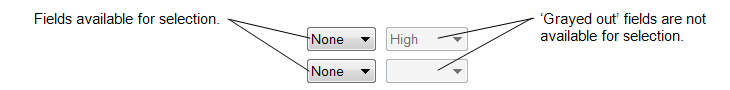
NOTE: In some cases, a feature is not grayed out when it does not apply to your configuration—see the relevant configuration section for details.