A Group Instance ![]() is a ‘live’ version of a Group Template—each Group Instance takes most of its configuration details from the corresponding items in the Group Template that it references.
is a ‘live’ version of a Group Template—each Group Instance takes most of its configuration details from the corresponding items in the Group Template that it references.
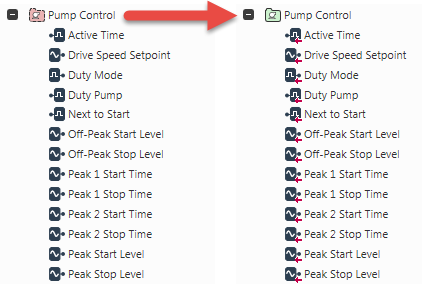
For example, a point in a Group Instance will usually take its configuration details from a corresponding point in the Group Template. Most of the property values for that point will typically come from the Group Template—only those properties that are optional or unique to that particular point, will usually be assigned locally in the Group Instance.
You can assign multiple Group Instances to a Group Template. You use the Property Overrides feature of the Group Template to specify which configuration properties are derived from the Group Template, and which properties can be overridden locally, from within each Group Instance.
You can create Group Instances within a Group Template, providing the Group Instance references a Group Template other than the one it is placed within.
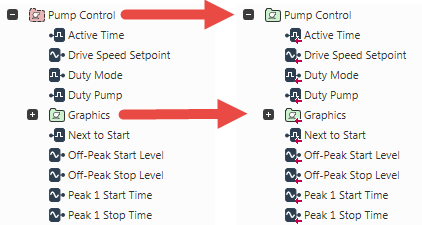
You can add items locally to a Group Instance, these items are not affected by any changes in the Group Template that. However, should the Group Instance’s configuration ever be changed to reference a different Group Template, any items that have been created locally in the Group Instance, will be deleted. (Instead of adding items locally, consider using Abstract Items, or assigning the Group Instance to a Group Template that better represents the configuration that is required.)
You can use the Locate Template pick action to locate the corresponding Template version of a Group Instance, or the Locate in Template pick action to locate the corresponding Template version of an item in a Group Instance.
For an example demonstrating how a modular system might be configured using Templates and Instances, see Configure a Series of Group Templates and Group Instances.
Further Information
Configure the Properties that are Unique to the Items in a Group Instance
Optionally Add Items Directly into a Group Instance
Associate an Unassigned Group Instance with a Group Template.