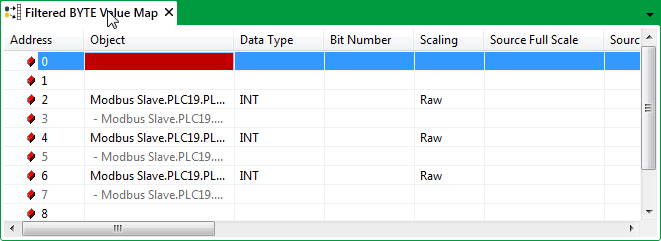You can re-order a map so that one or more unused rows are made available within an already populated section of a map. This feature does not add any extra rows to the Value Map or Filtered Map, but merely re-orders to existing rows to insert the specified number of unused rows within rows that are already populated. The procedure works on the principle that the required number of unused rows exist at the end of the map, in the higher address range, and moves the specified number of these rows to the area that you indicate on the map.
To insert unused row(s) within a populated section of a map:
- Ensure that the required number of unused rows exist at the end of the map, in the highest address range. If they do not, add further rows to the map (see Specify the Map Size).
- Right-click on the populated row above which you want to make row(s) available for adding other variables or points.
A context sensitive menu is displayed. - Select the Insert Entries option.
The Insert Entries window is displayed.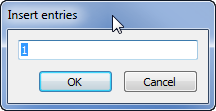
- Specify the numbers of rows that you want to make available for use.
If you specify a number that is greater than the number of unused rows at the bottom of the map, a diagnostic message is displayed: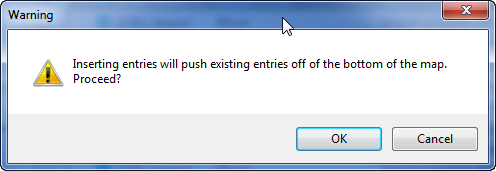
Cancel the move if you do not want to lose any entries. If necessary, you can add further rows to the map (see Specify the Map Size).
- To proceed with you request to move the row(s), select the OK button.
The Insert Entries window is closed, and the contents of the rows from the selected one downwards are moved down by the number of rows that you specified.
You can now Add an Entry to the Value Map at the location of the newly inserted unused row(s).
Example:
A Value Map has a size of 10, with variables allocated to addresses 0 to 3.
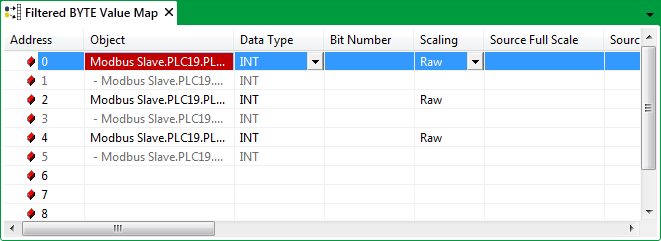
A 2-bit variable needs inserting into the map at addresses 0 to 1. As these addresses are already populated, the Insert Entries option is used to insert two unused rows above the top row.
This results in the populated rows from row 0 onwards being moved down two rows, so that rows 0 and 1 become available for use.
The Value Map retains its map size of 10, but the information that populated addresses 0 to 3, now populates addresses 2 to 5.