When you first create a new database item, messages relating to configuration that has to be specified are displayed in a message area directly below the Form.
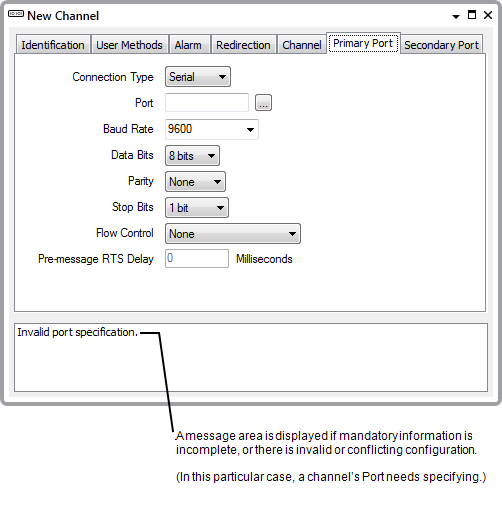
During the configuration process, any incomplete, invalid or conflicting configuration is indicated in this message area, as the configuration is saved (see Saving Configuration Changes). (You need to save the configuration changes that you make, in order to store the details in the ClearSCADA database.) Double-click on an entry in the message area for the cursor to go to the property to which the message relates.
The Database Bar also indicates whether a database item has any such configuration errors (see Checking for Invalid Configuration).
Ensure that any configuration errors are corrected and the changes saved in order for the item to have valid configuration.
ClearSCADA only deems an item to be functional (active) when it has valid configuration and has been placed In Service (see Placing an Item In Service). (With an item that is dependent on other items, those items also have to have valid configuration and be In Service.) When supported by the device, you also need to download the configuration to the outstation or PLC (see Downloading Configuration Changes).