ClearSCADA displays messages relating to mandatory and invalid configuration in a message area at the bottom of configuration Forms.
The message area is only displayed if the database item has incomplete, conflicting, or invalid configuration.
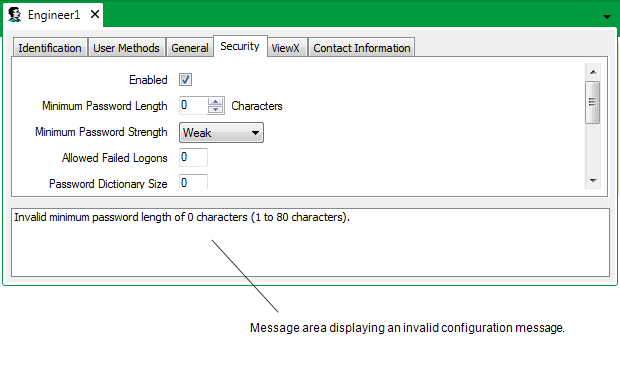
Double-click on a message to highlight the field to which the message relates.
For more information, see Mandatory Configuration and Invalid Configuration Messages.