Messages that require your immediate attention are displayed in a pop-up ('modal') message dialog box.
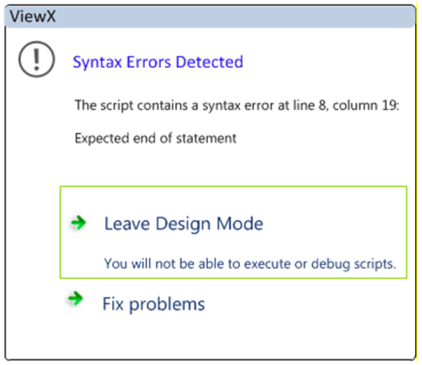
Follow the instructions in the message dialog box, and select the required option.
Example:
An engineer is updating some Mimic Script and attempts to swap their view of the Mimic from Design mode to Run mode (to check the running of the script). The script engine detects an error with the script and displays the message dialog box shown above. The dialog box provides options to enable the engineer to:
- Continue to change the view of the Mimic to Run mode (with the understanding that the script will not execute - as stated in the message dialog box)
- Opt to remain in Design mode and attempt to fix the script's syntax.