NOTE: You cannot move a vector to a time period before the previous vector, or after the next vector.
To move a vector to the position you require:
- Select the vector that you want to move and keep the mouse button pressed.
- Drag the vector to the required position.
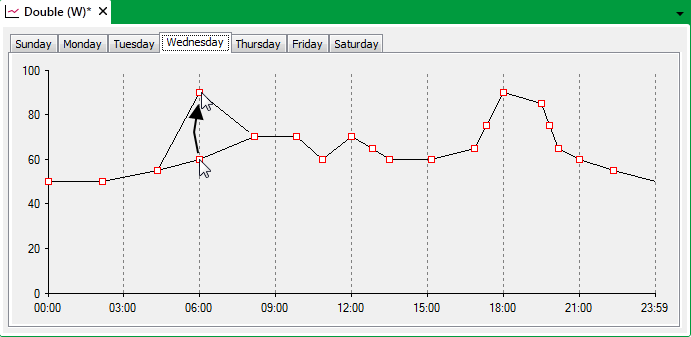
If the Time Profile’s Resolution properties have been used to restrict vector positioning, you will only be able to place the vector at a position that complies with those restrictions (see Specify the Resolution used to Restrict the Positioning of the Profile’s Vectors).
The Status Bar displays the time and value of the vector as you move the vector (see View the Co-ordinates of a Vector). The co-ordinates are restricted to those that comply with the Time Profile’s Resolution settings.