A notification indicator is displayed next to an entry in ViewX Explorer Bars if an item has a diagnostic message associated with it, and that message appears in the Messages window.
![]()
The exception to this is a diagnostic message that is associated with invalid configuration, in which case the database item's icon is overlaid with a red 'X' . (For more information, see Correcting Invalid Configuration.)
![]()
Example:
Where a Database Bar entry that has a notification indicator:
- Place the cursor over the notification indicator in the Database Bar.
An arrow appears next to the indicator.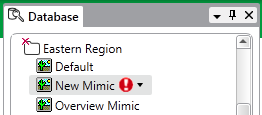
- Select the arrow to display information about the most recent diagnostic message for that item.
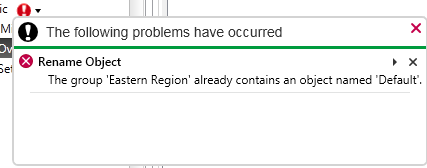
- Perform one or more of the following:
- View the message in the Messages window. To do this, select the arrow button to the right of the entry in the message dialog box.
- Clear the message from the Messages window. To do this, select the 'X' to the right of the entry in the message dialog box.
- Close the message dialog box. To do this, either:
- Select the close button at the top of the message dialog box
- Click elsewhere on the screen (outside of the message dialog box).