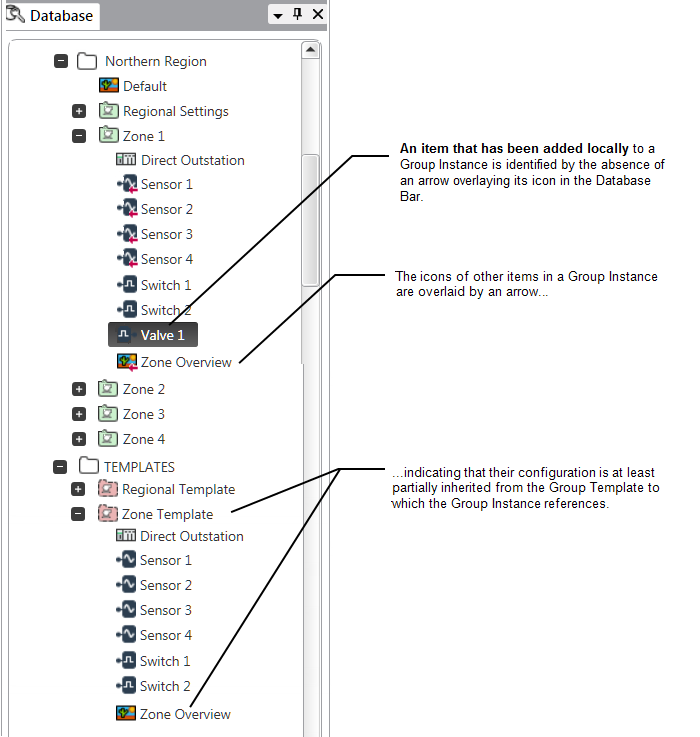If required, you can add item(s) locally to a Group Instance.
ATTENTION: If you add an item locally to a Group Instance and later change that Instance’s configuration so that it references a different Group Template, the locally created item(s) will be deleted.
Before adding an item locally—especially if such items need adding to more than one Group Instance—first consider:
- Adjusting the content of the referenced Group Template so that it includes the required item (see Add Items to a Group Template).
- Adding Abstract Item(s) to the referenced Group Template (see Add an Abstract Item to a Group Template). You can convert Abstract items to different types of outstation or point, in different Group Instances, or leave them unconverted (and therefore unused) in those Instances in which they are not required.
- Changing the Instance’s reference to that of a more suitable Group Template (see Convert a Group Instance to Reference a Different Group Template). Be aware that any local configuration will be lost on conversion to another Template.
If you decide to add an item locally to a Group Instance, you will need to take into account any Limitations and Restrictions. You will also need to configure that item’s properties locally in the Group Instance. (Refer to the appropriate item-specific configuration section for more information.)
An item that has been added locally to a Group Instance is identified by the absence of an arrow overlaying the icon in the Database Bar. The lack of an arrow indicates that the item is not Template-controlled, and that any changes to that item have to be made locally in the Group Instance.