In order for most items to be active within the ClearSCADA system and for the ClearSCADA server to communicate with those items that have comms, you need to ensure that the item is In Service (active). You also need to ensure that the item has valid, saved, configuration (an item that has invalid configuration behaves as if it is out of service, with its Quality status attribute indicating the reason for that behavior—for more information, see Checking for Invalid Configuration.)
By default, most items are not In Service when they are first created.
Use the In Service check box on the item’s configuration Form to specify whether that item is In Service.

Select the check box for the item to be active (providing that the item has valid, saved, configuration).
Clear the check box for the item to be inactive (out of service). (Be aware that where a database item has dependants, if you take that item out of service, its dependants also become out of service. For instance, if you take an outstation out of service, its points, pulse actions and other dependants also become out of service.)
The Quality status attribute of an item that has valid configuration but is not in service indicates that the item is ‘Out of Service’.
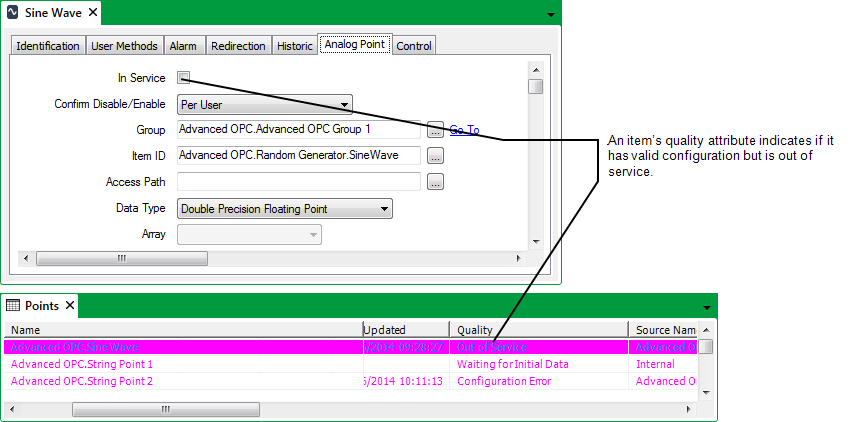
Some items, such as Internal Points and Forecasts, do not have an In Service check box, as they are deemed to be In Service once they have valid configuration.
Items that are in Group Templates and unconverted Abstract Items are always deemed out of service, as they are not ‘live’ (see Group Templates and Group Instances).
Further Information